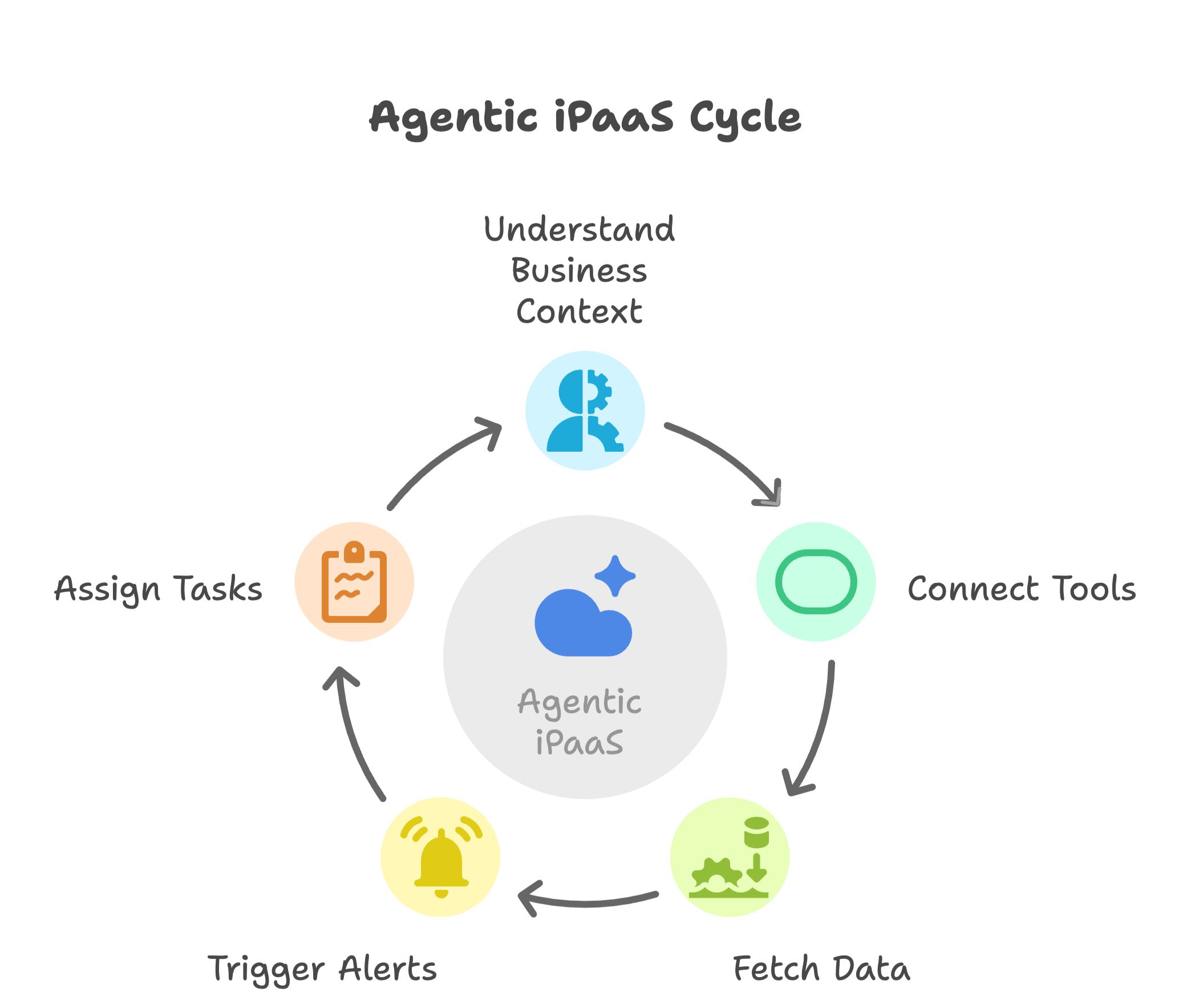Integrating Slack with webhooks is a powerful way to kick-start workflows by automating messages and notifications directly into your Slack channels.
If you want to send alerts from your application, Slack has its own webhooks.
In this guide, we’ll cover everything you need to know to set up webhooks that pull data as 'incoming messages' into this efficient platform.
What are Slack Webhooks?
Webhooks are automated messages sent from apps into Slack. They allow you to send data to a Slack channel via a simple HTTP POST request. Slack webhooks operate by using a unique URL tied to your Slack account, allowing external services to post messages directly into Slack.
There are two primary types of webhooks for Slack:
- Incoming Webhooks: This allows external applications to send messages into Slack.
- Outgoing Webhooks: This sends messages from Slack to external applications based on specific triggers.

How to Integrate Slack with Webhooks
The integration process involves creating a Slack app, activating the webhook, and sending messages through POST requests into your Slack workspace. This works best for automated notifications, alerts, and updates from other services directly into Slack.
To integrate with webhooks, you need to:
- Set up an endpoint that can handle HTTP POST requests.
- Configure the webhook in the external service to send data to this endpoint.
- Define the data format, typically in JSON, to communicate between systems.
Step 1: Create a Slack App
To use incoming webhooks, you first need to create a Slack App:
- Go to the Slack API website.
- Click on "Create New App."
- Choose the app name and workspace where you want the app to be installed.
Step 2: Activate Incoming Webhooks
Once your app is created, navigate to the "Incoming Webhooks" section within the app dashboard.
- Turn on the Incoming Webhooks toggle.
- Create a new incoming webhook URL and select the channel where you want messages to be posted.
Step 3: Send Data to Slack
After generating the URL:
- Write a script or use a service that sends an HTTP POST request to the URL.
- Format the message payload in JSON, including the text or other data you want to display in Slack.
Example Payload:
{
"text": "Hello, Slack! This is a message sent via webhook."
}
Is the Slack Webhook Deprecated?
As of now, Slack’s incoming webhooks are part of the legacy custom integrations, which means they are considered outdated. However, they are still functional and widely used.
Slack recommends migrating to the newer Slack API Event Subscriptions for more advanced use cases since the Events API offers more flexibility and features compared to the older webhook-based integrations.
If you still wish to use external webhook events, consider iPaaS solutions that provide webhooks along with a more extensive app connectivity.
How Do I Build Slack Integrations?
Slack integrations, including webhooks, are set up by creating a Slack app and configuring it with the necessary permissions and settings. Webhooks are used specifically to send one-way external data to Slack.
Depending on the use case, you might also want to explore other integration options like Slack API triggers or using platforms like Zapier for no-code automation.

Use Cases for Slack Webhooks
- Alerts & Notifications: Automatically send error alerts, build status updates, or send automated slack messages directly to a specific channel.
- Daily Reports: Post automated summaries or reports from third-party tools to Slack at specified intervals.
- Task Management Integration: Connect with task management tools like Trello, Jira, or Asana to notify the team of any updates or changes in tasks.

Alternatives to using Slack Webhooks
While Slack webhooks are easy to use and integrate, they are part of legacy systems. For more complex automation, consider these alternatives:
- Slack's Event API: For a more robust and feature-rich integrations approach.
- Third-party Integrations: Tools like Konnectify, Workato, Make and Zapier alternatives can automate workflows in third-party applications without writing code or building integrations.
Final Considerations On Slack Webhooks
Catching webhooks as direct messages/Slack messages automates key notifications and tasks that do not necessarily need the 2-way communication that API calls provide.
Webhooks offers an easy-to-implement event trigger that bypasses the api method and handle dynamic triggers with easily configured webhooks.
However, given that this is a legacy feature, make sure to keep an eye on Slack’s newer API offerings for long-term projects.
For more details, visit the Slack API Documentation.