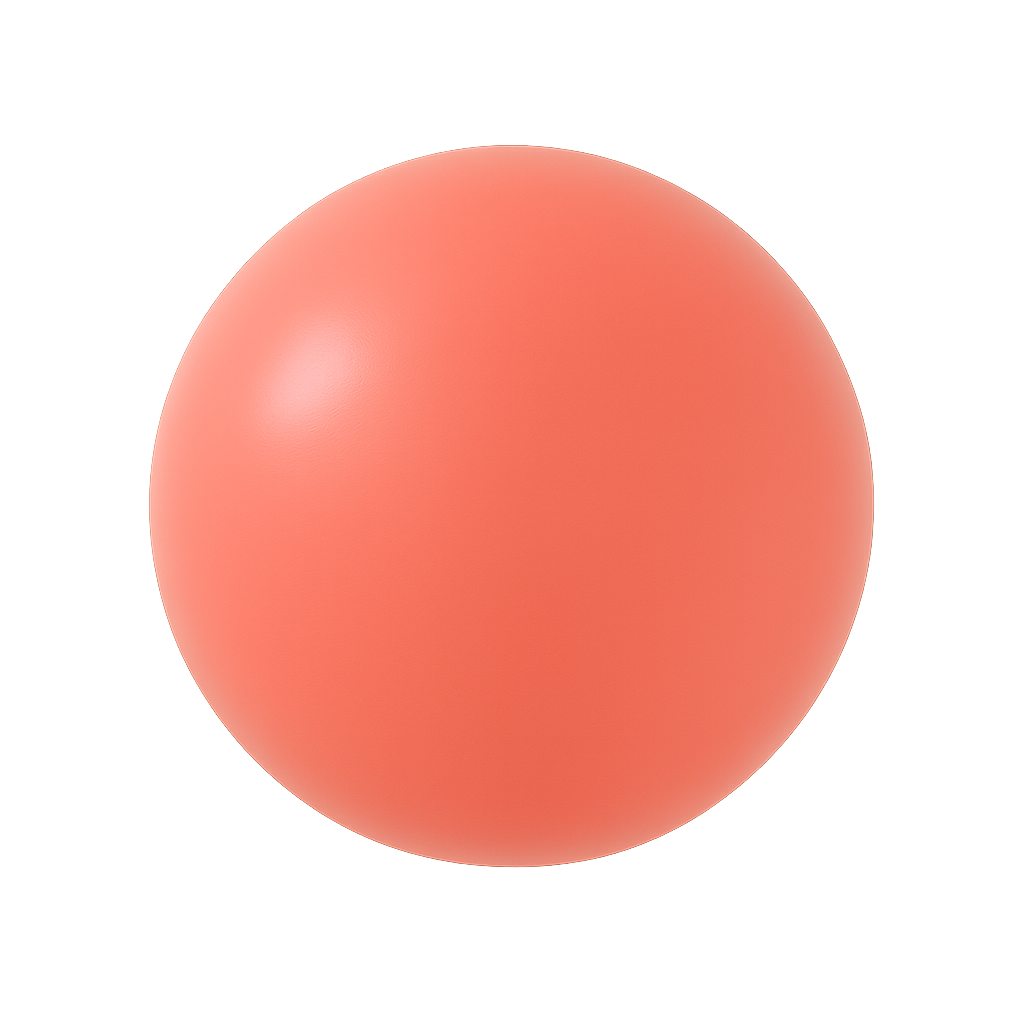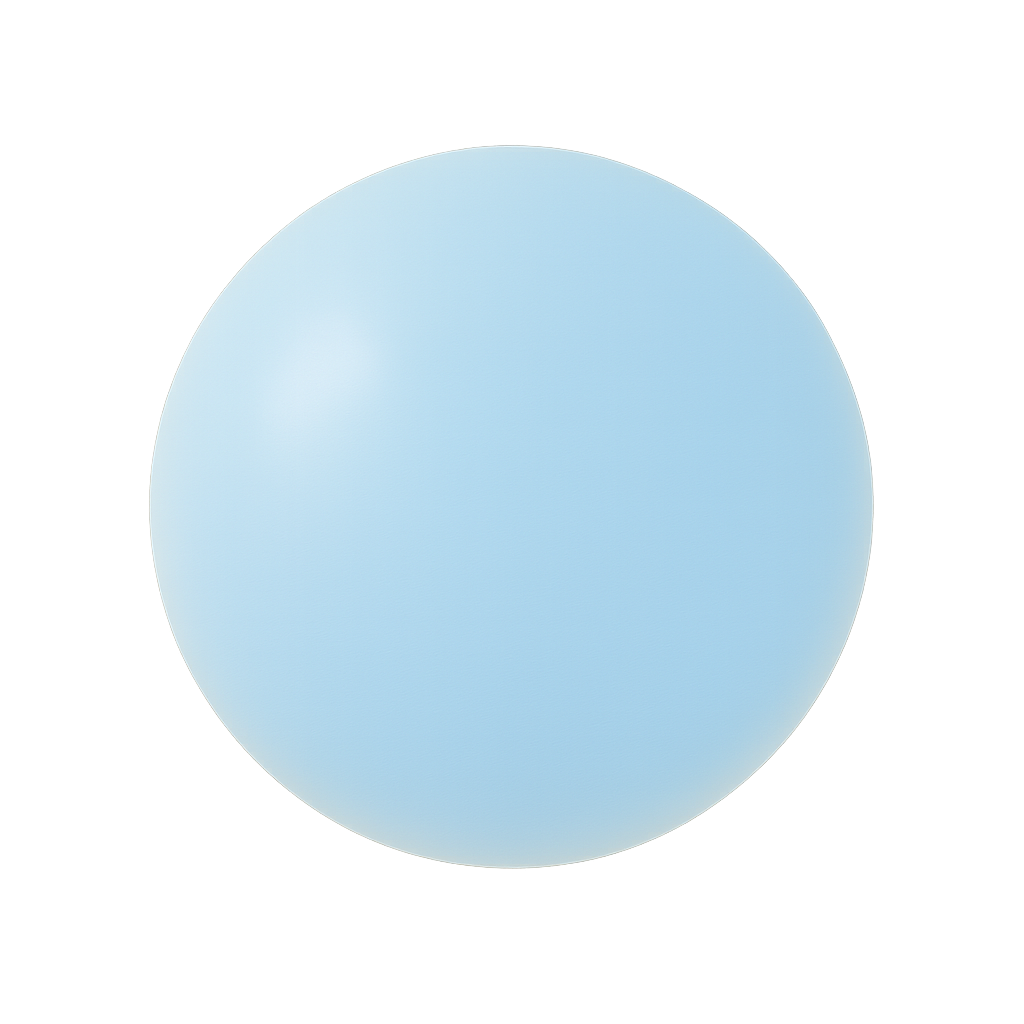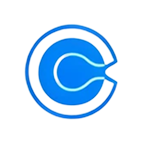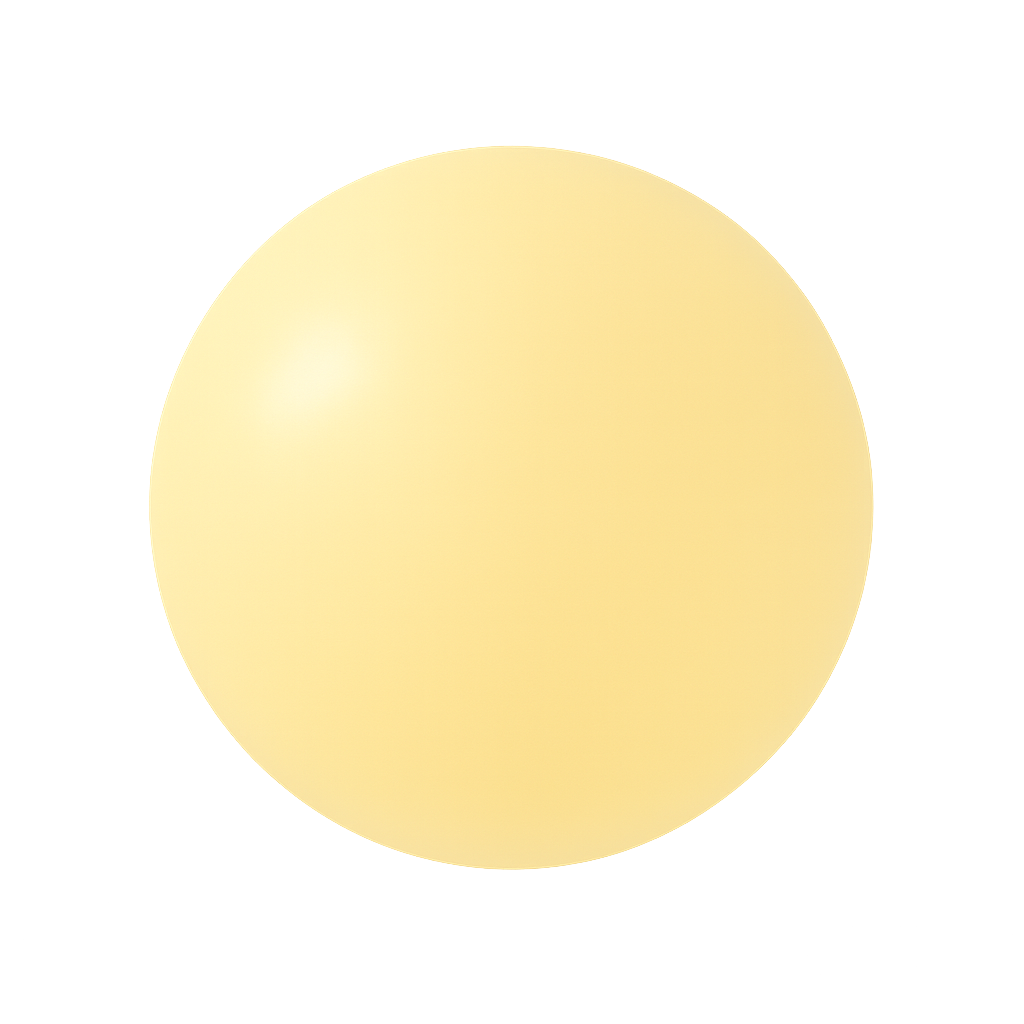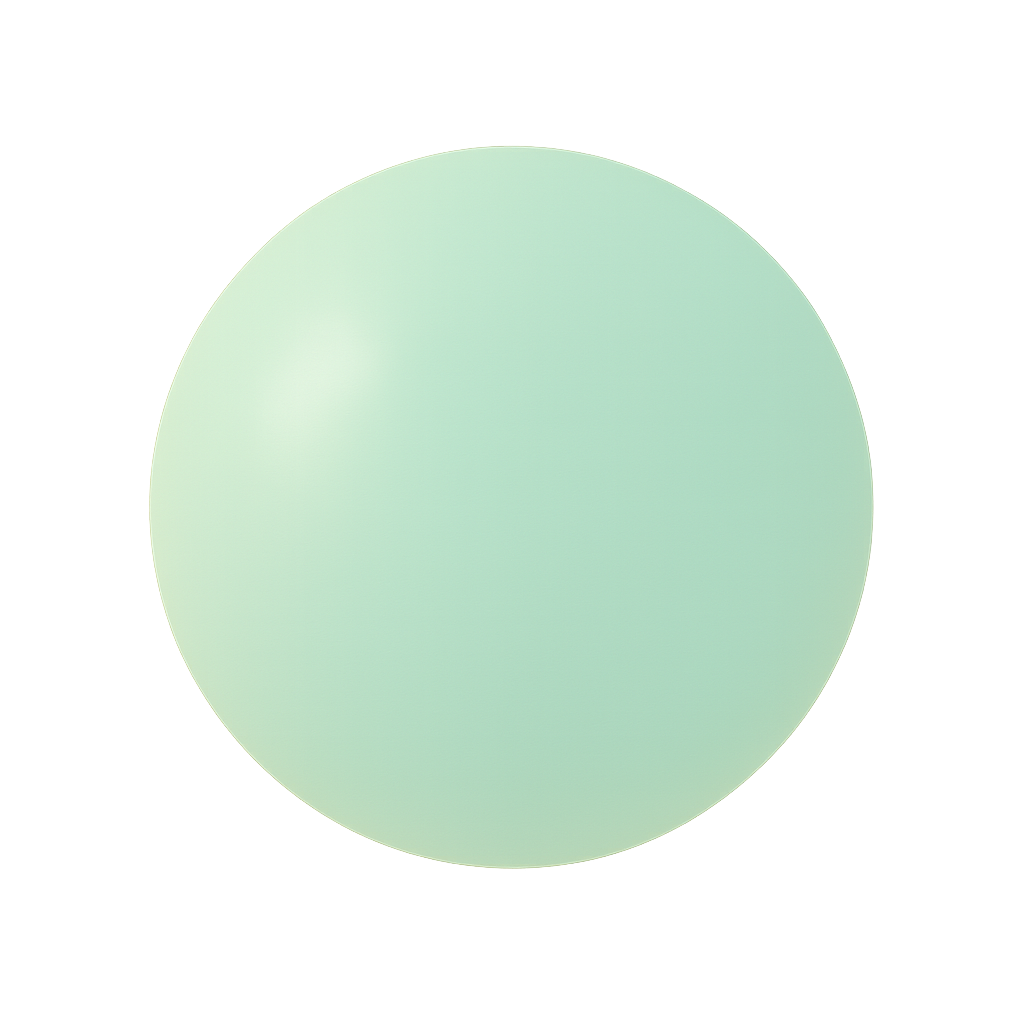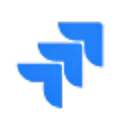Automations for businesses of all sizes
Free
For individuals who need the basics of automation
$0/month, billed monthly
For 2,000 tasks
Workflows created are called Konnectors
- 2 Step Konnectors
- 5 Active Konnectors
- 30 min polling interval
- Event Logs
- 30 days log duration
- Draft Konnectors
- 3 Users
- 5 Folders
- Email Customer Support
- Visual workflow editor
Startup
For individuals with simple, multi-step automation needs
$12/month, billed monthly
- New Build with AI
- New Catchhooks
- New 5 Active Forms
- 45 days log duration
- Unlimited Users
- Unlimited Folders
- New Parse Engine
- New Webhooks
- New Filters
Pro
For individuals with simple, multi-step automation needs
$34/month, billed monthly
Everything in Startup Plan
- Upto 5 min polling interval
- New Code Block
- New Repeater
- 180 days logs duration
- Dedicated support and onboarding
RECOMMENDED
Teams
For individuals with simple, multi-step automation needs
$56/month, billed monthly
Everything in Pro Plan
- 10 min polling interval
- Unlimited Forms
- New Path
- 60 days logs duration
- Email, chat and phone support
Enterprise
For large teams with personalized features, support, and more
CustomContact us for pricing
Unlimited tasks
Everything in Teams Plan, plus:
- Unlimited executions
- White-label options
- Priority support
- Dedicated account manager
- Custom integrations
- SLA guarantees
- Advanced security features
- Custom onboarding & training
Plan Comparison
| Feature | Free | Startup | Pro | RECOMMENDED Teams | Enterprise |
|---|---|---|---|---|---|
| Number of steps | 2 (trigger and action) | Multistep | Multistep | Multistep | Multistep |
| Connectors | 5 (Active) | Unlimited | Unlimited | Unlimited | Unlimited |
| Polling interval | 30 mins | 15 mins | 10 mins | 5 mins | 5 mins |
| Free apps | |||||
| Visual workflow editor | |||||
| Drafts | |||||
| Overage | |||||
| Event logs | |||||
| Log duration | 15 days | 30 days | 60 days | 90 days | 90 days |
| Users | 3 (Active) | Unlimited | Unlimited | Unlimited | Unlimited |
| Folders | 5 folders | Unlimited | Unlimited | Unlimited | Unlimited |
| Customer support | Email, chat and phone | Dedicated support and onboarding | Dedicated support and onboarding | ||
| Forms | 5 (Active) | Unlimited | Unlimited | Unlimited | |
| Build Konnectors with AI | |||||
| Parse engine | |||||
| Webhooks | |||||
| Filters | |||||
| Paths | |||||
| Catchhooks | |||||
| Code block | |||||
| Repeater | |||||
| Delay | |||||
| Manual Retry |