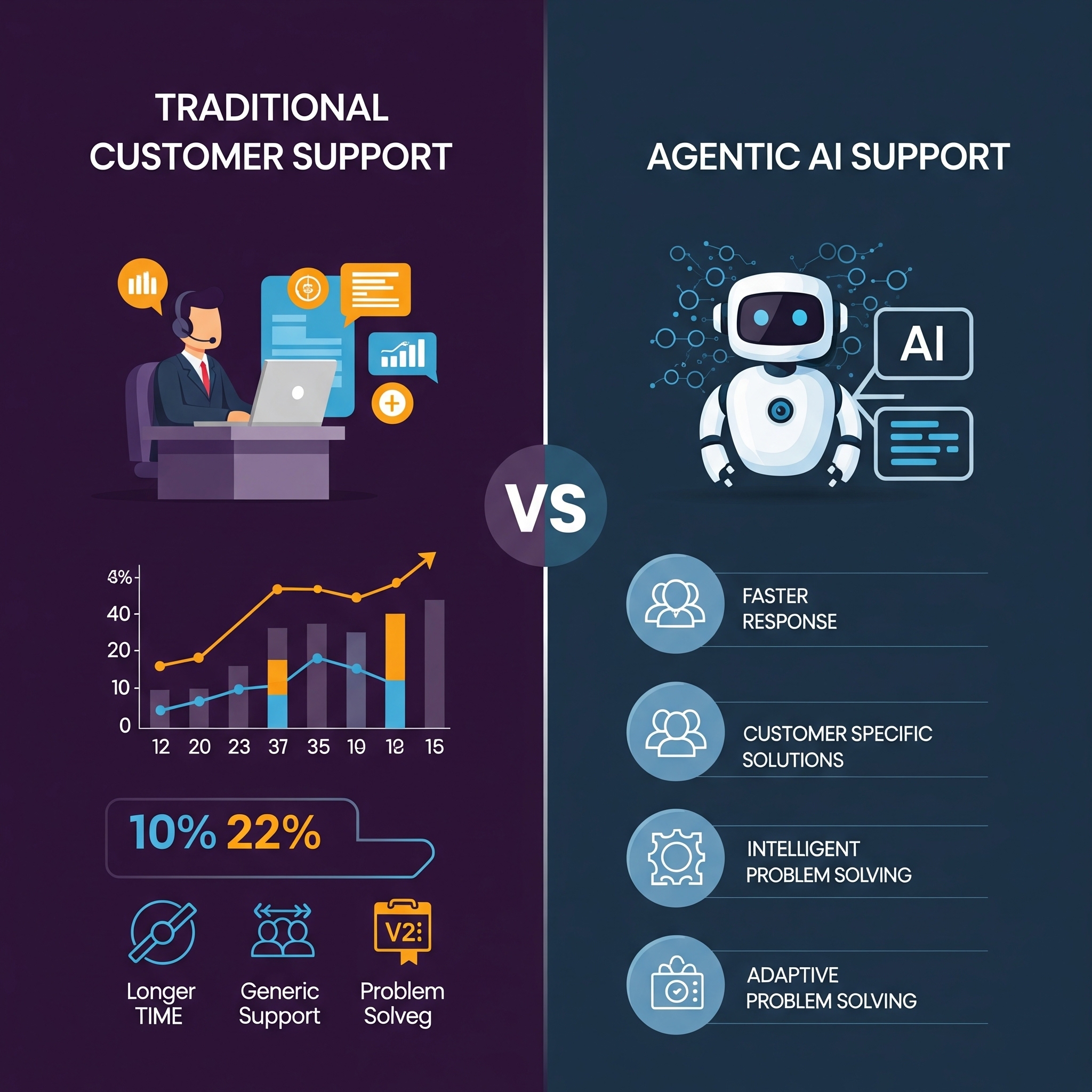Before you choose an Integrated Platform as a Service (iPaaS) for business automation, you should consider a few factors like scalability, ease of use, existing integrations and pricing.
Zapier and Workato are some of the best iPaaS solutions to choose from, whether you should choose Zapier or Workato depends on your business size, how complex your workflows will be, and the level of customization you require.
Here, we will compare Zapier and Workato on their key features, pricing, ease of use, and help you choose the ideal automation tool for you.
Major Differences Between Zapier, Workato, and Konnectify
Zapier is a favourite for small to medium-sized businesses because of their focus on ease of use and quick setup.
Whereas Workato is preferred more by enterprises that expect complex workflows, deeper integrations, and more advanced security features.
Key Takeaways
- A tool like Zapier is the simplest option for non-technical users to automate small use cases that most small businesses need.
- Workato’s automations are more geared towards enterprise-grade automation for large organizations with complex workflows and technical foundations.
- Konnectify has powerful automation with the kind of flexibility as well as ease of use that makes it widely suitable for startups, growing businesses and technical teams looking for enterprise automation.
Zapier vs Workato- Let’s talk pricing
Pricing is always one of the more important factors to be looking at for selecting the right automation platform.
Have a look at this table for a complete idea of how Zapier, Workato, and Konnectify structure their pricing models.
Zapier Pricing
The cost of Zapier follows a task-based pricing with monthly and yearly plans that can also be stretched with add-ons for more tasks.
Workato Pricing
Workato follows a custom, transaction-based pricing model to make it more suitable for enterprise needs that quite often means complex automations.
Konnectify Pricing
Konnectify comes with a pricing model designed for scalability based on the number of tasks executed, making it a competitive alternative to Zapier’s pricing.
Key Pricing Differences
- Zapier has a free plan and paid plans with affordable pricing for small businesses, starting at $29/month for 750 tasks using webhooks, unlimited premium apps and zaps.
But scalability-wise, zapier becomes expensive for bigger task volumes.
- Workato is priced for enterprises with a customized pricing model that you can narrow down on after consulting their sales team. Workato doesn't have any free plans, their subscriptions are based on automation volume and the number of recipes used.
Workato's pricing typically falls under $15,000 to $50,000 a year.
- Konnectify offers a comfortable pricing model as a middle ground, with affordable plans starting at $25/month for 7500 tasks across their app marketplace.
Konnectify also has scalable enterprise plans for iPaaS solutions starting at $500 for growing businesses looking for advanced features at a lower cost than Workato's pricing.

Pros and Cons of Zapier
Pros
- Ease of UseZapier’s no-code platform is perfect for non-technical users because of the minimal know-hows that come with it.
- Extensive App Library: With over 5,000 apps, Zapier has a huge library of SaaS integration options.
- Free plan: It has a free plan with 100 tasks a month for simple two-step zaps and limited apps that is great for personal and small scale use cases.
- Scalable Pricing: The freemium model makes it convenient for small businesses and startups to customize their plans anytime with add-on tasks.
- Quick Setup: Automations (Zaps) are very easy to create, without the need for extensive onboarding using templates from the zap library.
- Ideal for Simple Workflows: Zapier excels in setting up basic automations for common tasks like data syncing and notifications.
Cons
- Limited Subscription Package Customization: It lacks the flexibility for cherry-picking the apps that users mostly need for their workflows. Customers will have to purchase more than what's required for their use case from the Professional plan that starts at $30 a month for all premium apps and only 750 tasks.
- Cost Unfriendly Scalability: Zapier’s cost per task is high. It is not noticeable for lower plans, but it can quickly snowball into bigger numbers when scaling the volume of automations, and consequently, their costly tasks.
- Separate Pricing for Zap Tables and other tools: All subscription plans only grant basic access to zapier’s auxiliary add-ons like zap tables, zapier interfaces and AI chatbots. They follow a separate pricing and do not come along with any tier of subscription.
- Customer Support: Zapier offers only email support to professional plan users. Support personnel assistance is available from team plans onwards with premier support and designated technical support for enterprise customers.

Pros and Cons of Workato
Pros
- Enterprise-Grade Capabilities: Advanced automation features are possible with workato recipes using real-time data integration, copilots, and audit logs that make it ideal for large organizations.
- Advanced API Management: Workato has pre-built recipes and also Bulk/Batch processing to handle large volumes of automated workflows and data for enterprise-grade use cases.
- Robust Security: Compliant with HIPAA, SOC 2, and GDPR standards along with 2 Factor Authentication and Just-In-Time provisioning helps it exceed the cut for regulated enterprise usage.
- High Volume Recipes: Recipes that have a high volume of tasks can be converted into a HVR, after which customers are not charged for the number of tasks in that recipe but for the recipe itself.
Cons
- Expensive: The Workato pricing is significantly higher than the other options in the market, it is not a good fit for smaller use cases and is entirely built for high volume conditions that are marquee for enterprise businesses.
- Steep Learning Curve: It is low code/no code so it still requires some technical knowledge to fully make use of its advanced features for Enterprise Automation.
- Overkill for Basic Automation: If your business only needs simple workflows, Workato’s advanced capabilities are unnecessary.
- Untested 3rd party integrations: Many integrations on the Workato Marketplace are built by 3rd parties. This means that some enterprise application integrations are not entirely tested and qualified for different use cases.

Pros and Cons of Konnectify
Pros
- Affordable Pricing: Konnectify has a competitive freemium pricing model with the Growth plan giving complete access to every app and feature for just $49.99 and 25,000 tasks.
- Complementary Konnectify Tools: Konnectify has auxiliary tools like native forms, webhooks, data parsers, code blocks, premium apps and AI copilots with unlimited usage integrated right into its subscription plans starting with the Starter Plan at $24.99 per month.
- AI-Powered Automation: It gives AI Copilots across all plans (even the free one!) to help users build and optimize their workflows from just text prompts.
- User-Friendly for Non tech and tech folks: The UX trikes a balance between ease of use and advanced functionality that makes it easy to use for non-technical users using the Konnectify tools for quick and simple workflow automation.
- For developers and IT teams, it has a code block features that gives tech folks the level of customization and specificity they want, with room for custom code between tasks.
- Good Customer Support: Konnectify offers dedicated personnel support for all plans and 24×5 support for enterprise companies as a strong alternative to zapier in terms of customer support and troubleshooting.
Cons
- Smaller App Ecosystem: Although it is expanding, Konnectify’s app library is smaller than Zapier’s.
- Newer to Market: As a newer platform, some businesses may be cautious about adopting it compared to more established solutions like Workato or Zapier.
- Advanced Features In Development: Konnectify is still rolling out some of the advanced features like repeater (think Zap loops), delay and tables.

Which One to Choose: Zapier, Workato, or Konnectify?
- Choose Zapier if
- You’re a small business or freelancer needing simple, super straightforward automations.
- Your budget as well as use case is limited, and you want a platform with an easy-to-understand pricing model.
- You want to automate work across many apps for basic workflows like syncing apps and data.
- You’re a small business or freelancer needing simple, super straightforward automations.
- Choose Workato if
- You’re a large enterprise needing very complex, multi-step workflows with real-time processing and more control over your automations.
- You need advanced API management, security compliance, and automation logging capabilities for high data volume requirements and usage auditing.
- You have a technical team that can manage and create more advanced setups for your workflow automations.
- You’re a large enterprise needing very complex, multi-step workflows with real-time processing and more control over your automations.
- Choose Konnectify if
- You’re a small to medium-sized business looking for a balance between ease of use, simple integrations and advanced features for automation.
- You want a more affordable yet powerful zapier alternative with growing integration options.
- You’re looking for scalable, AI-powered automation that is friendly for non-tech and tech users.
- You expect complementary data processing tools and high automation control with code block like features as part of your iPaaS subscription plan.
- You’re a small to medium-sized business looking for a balance between ease of use, simple integrations and advanced features for automation.
Try Konnectify iPaaS
If you're a big fan of flexibility in your automations, Konnectify is a very good middle ground that could be the perfect fit for your business to manage and maintain SaaS integrations easily.
FAQs
- What are the main differences between Zapier and Workato?
- Zapier is easy to use, having a simple learning curve for SMBs and no code users, because of intuitive drag-and-drop interfaces. Workato requires more technical expertise for both setup and customization.
- How do their pricing models differ?
- Zapier pricing is task-based, with plans starting at $29.99/month. Workato’s custom enterprise pricing is based on automation volume and recipes. Konnectify has more affordable plans, with scalable pricing starting at $24.99/month with capabilitiesfor enterprisegrade automation.
- Which platform supports more app integrations?
- With 5000+ apps, Zapier has the biggest app marketplace, whereas Workato and Zapier focus on deeper enterprise-level integrations within a smaller app library.
- Which platform is best for large-scale enterprise workflows?
- Workato is among the top choices for large enterprises needing complex automation, security, and compliance features for CRM syncs and RPA. Konnectify is a good alternative for businesses that need scalability without the high cost of Workato.
- What’s a good alternative to Zapier?
- Konnectify is coming up as a strong zapier alternative, because of better plan customization and an affordable pricing for businesses looking for economically effective automation solutions.