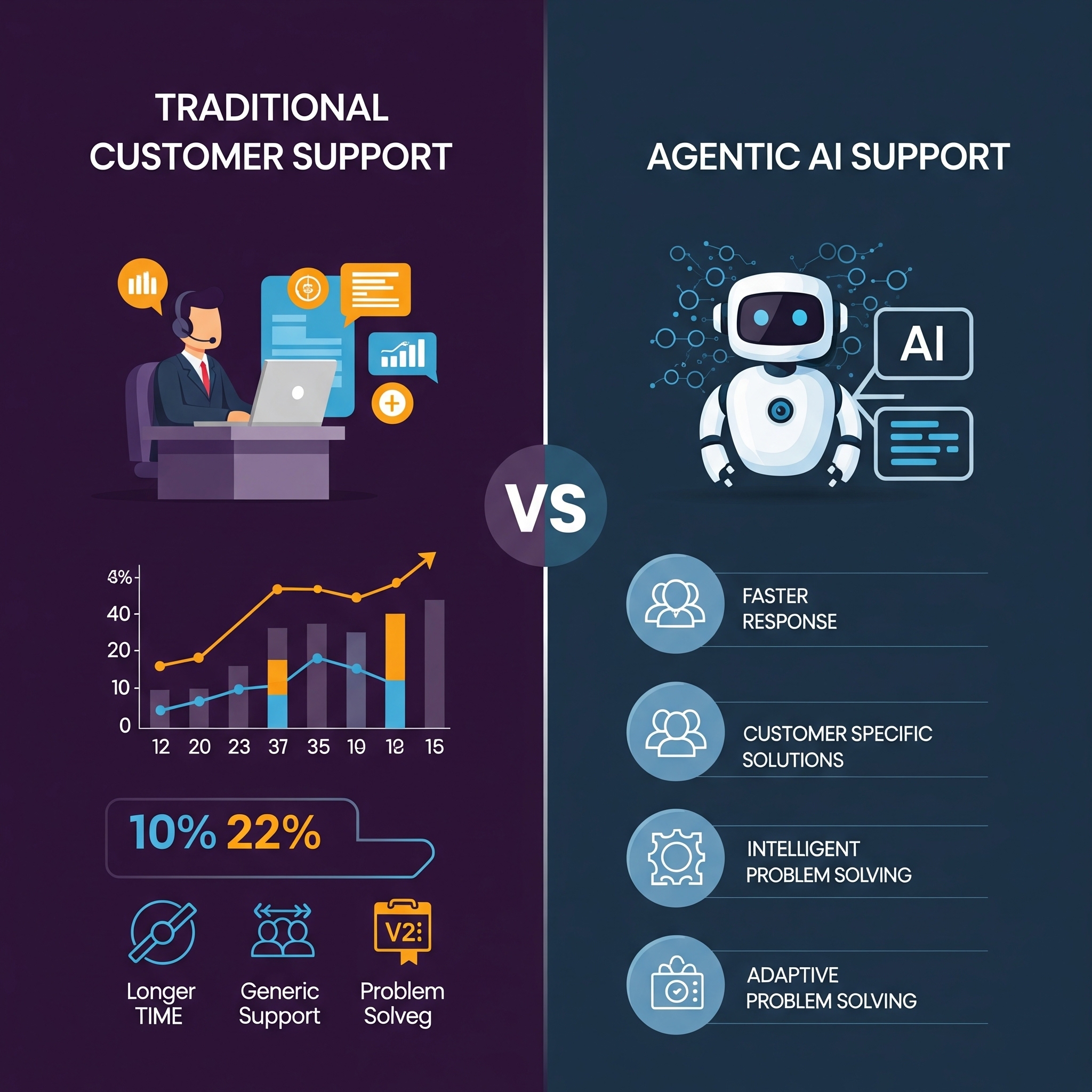Businesses can save over 30% of their time by automating routine tasks.
This number always leaves me shocked. People and businesses are so used to the old ways of working. Why fix something that’s not broken? But imagine saving 2.5 hours daily, reclaiming precious hours that you could spend on high-value processes.
Why isn’t everyone jumping on the automation bandwagon?

A couple of years ago, when we were swamped with endless tasks, repetitive data entry, and reporting, I wished I could have a clone to keep up. I mean, I’m not a coder or anything, so obviously, I can’t automate; a clone made sense. Fast-forward to today, and we don’t need to code anymore.
The no-code revolution has changed our lives. What used to take hours and teams can now be done in minutes without manual intervention. The future of work isn’t just a distant concept anymore; it’s here, right now, and you can get to it with workflow automation tools.
These are essential tools for any business in 2024. It can automate mundane, repetitive tasks, save time, reduce errors, and be substantially more efficient. This leaves you with more time to focus on strategic and important tasks.
I love automating and doing the same things more efficiently. Having worked with startups and small companies, I have always pushed people to automate what they can. This is precisely why I joined Konnectify: to achieve our common goal of making everyone far more productive than they could have imagined with the simplest integration platform.
Our mission is to break down the barriers that have kept powerful tools away and ensure that every business, regardless of size or industry, can save thousands of hours. The opportunity cost for each manual task you didn’t automate is just too high.
In this article, we will discuss how workflow automation software has changed the modern workspace and why you should get with the times. Who has ever said no to saving time?
What is Workflow Automation Software?
Workflow automation is a technology or software that streamlines your work. It automates routine, manual, or tedious tasks, so you don’t have to do them manually. A workflow automation software, also called iPaaS (Integration platforms as a service), executes specific tasks built to transfer data, information, or documents from one participant (or app) to another. Think of it as having a hyperefficient assistant who never sleeps or makes mistakes and can multitask like a pro.
So, an automated workflow tool can handle everything from automated email responses to collaboration tools, approval processes, or files saved in Google Drive—any two apps can speak to each other effortlessly and simplify complex workflows. But how did workflow automation start?
The evolution of workflow automation
Let’s go back to where it all started. While automation may seem like a relatively new concept, it isn’t. It goes back to the 18th century (the Industrial Revolution). Today, machines replace the same manual effort in an office setting. Let’s call it an official revolution, if you will.

In the 1980s, companies began using software to automate functions like bookkeeping and payroll, and that’s where business process automation started. Today, the situation has evolved significantly.
About 60% of all occupations have at least 30% activities that can be automated.
Integration platforms, mainly iPaaS, entered the market in the 2010s. Modern workflow automation solutions use artificial intelligence (AI) and machine learning to develop intelligent workflows.
Basically, even the most complex tasks that previously required human intervention are now easy to execute using automation.
The Impact of automation in modern workspaces
Companies that implement automation ensure increased productivity, reduced errors, and cost savings. Imagine if a task requires 10 minutes of copy-pasting and app-switching every day.
In 1 week, this means 50 minutes of work.
In 1 year, this is over 40 hours of work.
You and your team members can focus on strategic, creative, and high-value tasks by automating repetitive tasks. This boosts morale and supercharges bottom-line innovation and growth.
So, automation isn’t a luxury anymore, and we are working towards this at Konnectify. It should be standard for every business to have it in its tech stack.
Key Components of the Best Workflow Automation Software
Workflow automation software solution comprises several key components that enable businesses to design, execute, and manage their workflows effectively.
1. Integration capabilities
At the heart of any iPaaS solution is its ability to integrate disparate, siloed systems. You can connect various applications, databases, and services, or build custom integrations. So, if you want to pass data from HubSpot to Stripe and Stripe to Google Sheets - you never have to do it again. Just integrate these on Konnectify and set up an automation (called Konnectors).
2. Workflow Design builder
It’s a workflow design and visualization canvas - where you can create custom workflows that reflect your needs. These come with intuitive drag-and-drop interfaces and prebuilt templates.
For example, this is the Konnectify visual workflow builder, where you can create workflows with a simple drag-and-drop. You can choose a trigger, set an action, and see the magic happen.

You can add more components to each workflow in a visual builder.
3. Rule Engine, aka Konnectify Filters
This feature adds depth to workflows beyond a simple trigger and action. You can add specific rules and conditional logic to pass data on in a particular way. For example, if a customer submits a support ticket on Freshdesk, you can use Konnectify filters to automatically assign tickets from high-value customers (rule: >$10000) to a specific team.

Or, if you want to send only specific customer data in Shopify based on purchase value and history, send them follow-up emails.
4. Data transformation and mapping
A workflow automation platform will provide you with space to map different data points between systems. You can do so in 2 ways:
- Data mapping - define how data field in one application corresponds to fields in another. Example: First name from Shopify to First name in Salesforce.
- Data transformation - where you can convert the data format for each system so you never have to copy and paste. You can do this using Konnectify’s Formatter. Split names, extract links, keep format uniform, pluralize where needed, change time formats, currency, etc.
5. Monitoring
With everything in place, you can see how your processes and workflows work. You can monitor your workflows and look for real-time alerts of issues and failures. Moreover, you can also monitor task management and maintain logs of all activities and changes.
6. Scalability and Flexibility
An ideal workflow automation tool should scale with your business and evolve as your needs evolve. It should handle increasing data volumes without burning a hole in your pocket or compromising performance.
7. Security and compliance
Ensuring the security of your data and compliance with existing regulations is paramount. An ideal tool should have role-based access controls, data encryption standards, and compliance with regulatory requirements.
Konnectify is SOC2 Type II compliant, so your data is perfectly safe.
8. Support
The last but invaluable factor is reliable and responsive support. If you are new, they can help you build your first automations and even educate you on what you have yet to learn.
The Importance of Workflow Automation for Modern Businesses
There was a time we wished we had more people, more time, a clone, or more hands.

Times are changing, my friends. And they’re changing fast. Workflow automation isn’t just some new trend; it’s necessary for modern businesses striving to stay ahead. It has the potential to make or break businesses.
Improve productivity and operational efficiency
Among workflow automation's most noticeable benefits is how it adds productivity and efficiency to our existing processes. Implementing workflow automation can increase work capacity and reduce operational costs. Thus, modern businesses can reallocate resources for more value-driven activities, making employees happier and more productive.
Reduce human error and operational cost
Manual processes are prone to the risk of human error. Automating even the most minute aspect can reduce the chances of errors in processing by 60%. So, modern businesses can ensure higher accuracy and consistency in various spaces—no more billing errors, email errors, missed leads, missed opportunities to satisfy customers, and so on.
Easy to scale
As businesses grow, so do their operational complexities. Scaling with manual data entry and complex processes makes people unhappy, with meager work, overhiring problems, additional overhead costs, and more. Automating your tasks will enable businesses to increase workloads with the same number of people so that you can grow comparatively quickly with the same resources.
Cost savings and ROI
The ROI for workflow automation software is significant, with fewer errors, reduced labor costs, and boost productivity. Just look at the simple example of setting up customer support through chatbots, with workflows to extract words like “urgent” or “unhappy” and put filters. This can reduce the time the customer support team spends going through each ticket and help them prioritize better and maintain high service levels.
So don’t think of it as just another technological upgrade; it’s a strategic imperative and honestly a no-brainer. And that’s precisely why we are building Konnectify.
Future Trends in Workflow Automation Software
Workflow management software is evolving and fast. Here are some trends shaping the future of workflow automation:
Artificial intelligence and machine learning integration
AI and ML with workflow automation are changing the fundamentals of business operations, making processes smarter and more adaptive. Gartner predicted that 69% of all routine work by managers will be replaced by AI-powered automation by 2024. Well, it’s 2024 already, and Gartner was right!
An example of AI in iPaaS is Konnectify’s co-pilot. You can simply type a prompt for what you need to integrate, and Konnectify will automatically create your workflow so that all you need to do is connect your apps and make it live.

Hyperautomation
Hyperautomation is the concept of automating everything possible, including business process automation and robotic process automation (RPA). iPaaS platforms are fundamental to this trend, enabling everyone to integrate apps and build a cohesive system.
No-code and low-code platforms
The rise of no-code platforms is democratizing workflow automation. Even non-technical users can build customizable workflows without any programming knowledge or developer dependency. Konnectify is a fully no-code platform built with a non-technical user in mind, so there’s no space where you need to add code.
Integration with the Internet of Things (IoT)
The integration of IoT with workflows is another significant trend. IoT devices generate vast amounts of data that can be used to take it a notch higher and automate and optimize processes. IPaaS platforms can eventually collect, process, and integrate IoT information into business workflows.
While a hyper-automated world is far off, in the present, you can do a lot. Workflow automation is changing the world, and you need to be a part of this transformation—and fast!
Konnectify: the Best Workflow Automation platform
Automation is the need of the hour, so we created Konnectify, the ultimate integration platform and workflow automation application. We know it’s a big statement, but we stand by it.
The world is growing fast, and processes are becoming more complicated. With new tools, AI, systems, methods, and even jobs, staying ahead is getting harder. If founders and business leads don’t automate at this stage, it costs them every hour spent on manual tasks. So, the Konnectify team has put in its all to ensure everyone can automate.

We meet founders and companies that haven’t extracted the maximum value, which they can do by building a new workflow. Designed with the pain points of every layperson, Konnectify is super easy to use. You can
- Automate all your manual tasks and save hundreds of hours
- Build elaborate workflows (called Konnectors) in minutes
- Integrate with 100+ apps or from anywhere using Webhooks.
- Add elements like Filters, Paths, Smart Forms, and more to make your workflows intelligent.
- And much more
Conclusion
The future of work is undeniably here, driven by the remarkable capabilities of workflow automation solution. The modern workspace is evolving, and so should you.
Imagine transforming hours spent in mundane work being redirected to opportunities for innovation, strategic thinking, and growth. Every business deserves the chance to be in this race and win.
So, take charge! Automate tasks, reduce errors, cut costs, and scale fast. The benefits are clear. Don’t stay behind because of outdated processes. Get on with the times and transform the way you work.
The future is automated - make sure you’re a part of it.
Sign up today and try it with a 21-day free trial.
Frequently Asked Questions
Q. What Makes Workflow Automation Software Essential in 2024?
Workflow automation software is indispensable in 2024 because it transforms how businesses work. Modern teams can automate a series of tasks, eliminate human error, and boost efficiency. This means there’s more time to do focused, strategic work and let the manual tasks go. Furthermore, automation helps integrate disparate, siloed apps to talk to each other so you extract more value from your existing apps.
Q. How Does Workflow Automation Software Integrate with CRM Systems?
It’s super easy, specifically on Konnectify. All you have to do is connect your CRM app with Konnectify by adding the API key, followed by adding an action you want. It’s super simple. Not just this, many departments can use it for various workflow automation examples - project management, human resources, customer service, IT service management, and more.
Q. Can Small Businesses Benefit from Implementing Workflow Automation Software?
Absolutely. Workflow management and automation offer significant advantages to small businesses. They aren’t just for big companies anymore—with the current functionality and costs, every business and business owner can benefit from them. Imagine you’re a project manager working with freelancers - you can create different workflows using automation templates, set up automated email notifications, manage project progress in real time, and publish social media posts without lifting a finger. That’s what automation can do.
Q. What are the Common Misconceptions about Workflow Automation Software?
A common misconception is that automation will ultimately replace human jobs. The reality is different. Workflow software just replaces your tedious tasks, not your job. Automating will save you time, so you can do things you genuinely enjoy and need more creativity and human input.
Q. How do we measure the ROI of implementing workflow automation software?
Great question. You can track performance using many factors - the time you save, the cost you save, the reduction in manual errors, shorter processing times, increased output, higher customer satisfaction rates, and other valuable metrics. These Key performance indicators (KPIs) can help you understand the financial and operational benefits of a workflow automation tool.

.webp)
.webp)