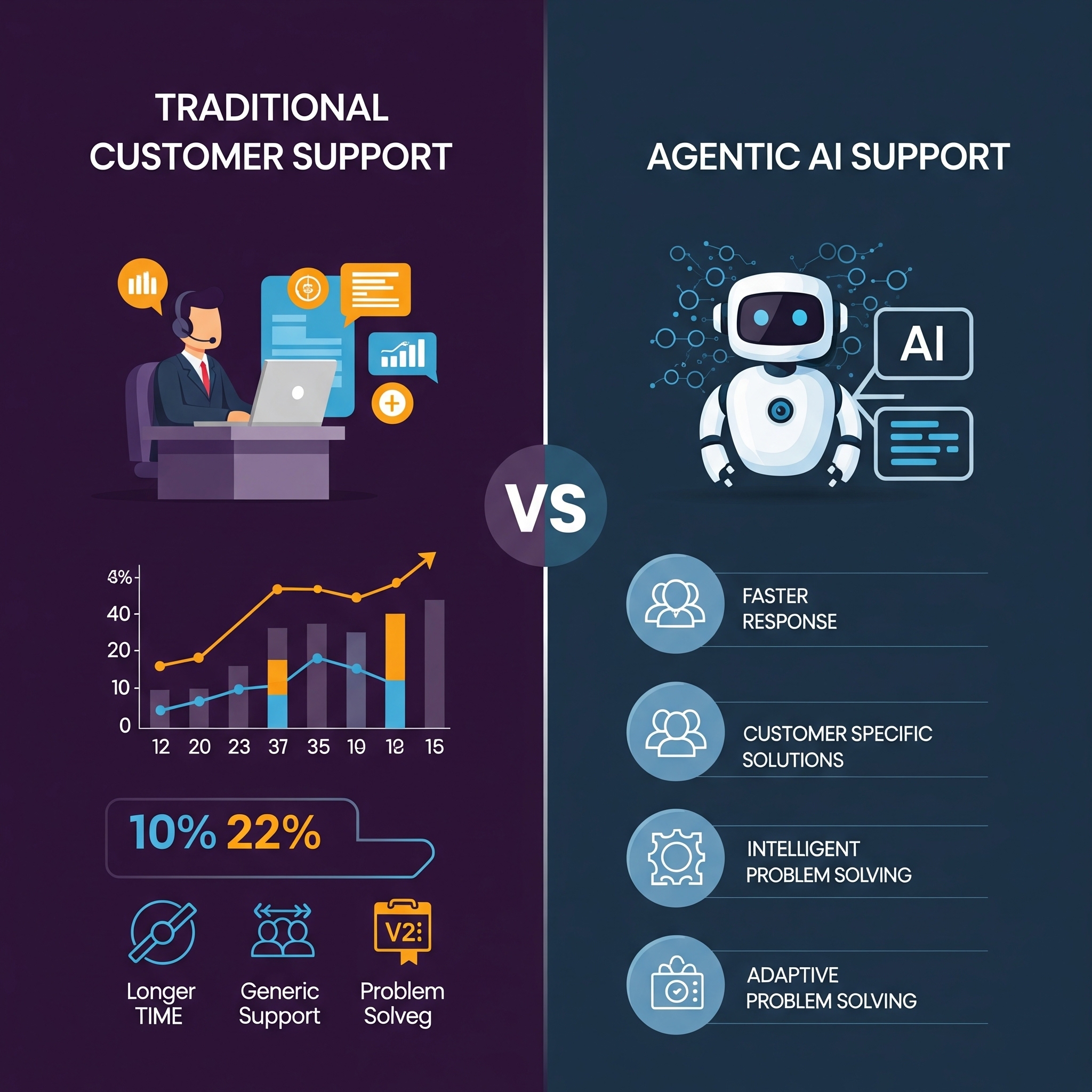Introduction
One of the late entrants to the integration software landscape, Prismatic is an up-and-coming embedded iPaaS vendor. Prismatic is designed for B2B SaaS companies that want to build native integrations with other apps that their customers use or have built.
But is Prismatic the right platform for your integration use cases? How flexible is the platform for non-technical business users? Is it affordable and scalable? How does it fare against Konnectify’s offerings?
If you are looking for answers to those questions, you have landed in the right place. In this blog, we will compare Prismatic with Konnectify — a viable alternative to embedded iPaaS players like Prismatic and Cyclr.
Konnectify vs. Prismatic Key Differences
Prismatic was founded in 2019 by three founders: Beth Harwood (presently, VP of Marketing & Developer Relations), Justin Hipple (current CTO), and Michael Zuercher (current CEO).
Before coming together to form Prismatic, the trio spent 15 years building a software company with lots of integration use cases. Throughout the years, they had first-hand experiences — and frustrations — of building complex integrations which led them to come up with a solution to simplify integrations.
Fast forward to today, Prismatic offers embedded marketplace integration for B2B product companies that want to build native and reusable integrations for their customers. In that sense, Prismatic is like Cyclr which serves the single purpose of solving the embedded iPaaS use cases.
Konnectify was launched in 2020 and it offers two-in-one platform capabilities — iPaaS and embedded iPaaS solutions. As an agile startup, it’s fighting with heavyweight integration players like Zapier and Make who only offer iPaaS capabilities and automation features.
With its embedded iPaaS solution, Konnectify is taking on competitors like Cyclr and Workato that specialize in the embedded marketplace space. But unlike Workato or Cyclr, Konnectify is reasonably priced and built for scale.
Compared to Prismatic, Konnectify is more user-friendly, offers more value for money, and comes packed with additional advanced features. For instance, Konnectify comes with Smart Forms to help you build a drag-and-drop lead generation form that integrates natively with your CRM.
The platform also offers advanced reporting and analytics capabilities — a critical feature that Prismatic doesn’t offer right out of the box.

Key Evaluation Criteria
When you are evaluating two or more SaaS products, it’s always better to evaluate them from four critical lenses. These are criteria that most buyers use to gauge a product’s value thoroughly and objectively:
1. Ease Of Use
Consider the ease of using an iPaaS and embedded iPaaS since it determines the product’s user adoption in your organization. When evaluating for ease of use, ask questions like:
- Are you able to figure out how the product works on your own?
- Do you need a dedicated person to administer the tool?
- How good is the product UI and UX?
- How easy is it to set up the tool?
- Is it a low-code, no-code platform?
2. Product Capabilities
The core capabilities of a product are of top priority for every team buying a software. While different iPaaS platforms offer varying degrees of product features and capabilities, some functionalities should be table stakes. Look for answers to these questions:
- Which market is the app primarily marketed to?
- How many apps does it integrate with?
- What other features does it offer?
- How big is its app marketplace?
- What are their flagship features?
3. Pricing
Budgeting for buying new software is always a top-of-mind concern for growing startups. An ideal iPaaS tool is affordable for your organization, offers you the highest return on investment (ROI), and is worthy of a long-term subscription. Analyze the price of an iPaaS solution by asking questions like:
- Is the product priced fairly?
- Are there any hidden costs?
- Are the pricing plans easy to understand?
- Is it aimed at startups, SMBs, or enterprises?
- Do they offer free trials or a freemium subscription?
- Do they have flexible monthly and yearly annual plans?
4. Scalability
Buying a software often is an investment not just to solve your current use cases, but to scale it for your growing needs of the future. Therefore, ask yourself:
- How easy is it to add more users to the platform?
- How frequently do they ship new features?
- Does it offer enterprise-level features?
- Are the functionalities customizable?
- Do they have a product roadmap?
Prismatic vs. Konnectify In-Depth Comparison
Prismatic: Ease of use
Prismatic is positioned as a no-code iPaaS solution, and yet, the majority of its features are heavily developer-focused and not meant for general business users. If you leaf through the user reviews for Prismatic in G2, you will find plenty of users commenting on its dev-friendly user interface — which can be a boon or a curse depending on your use cases.
For instance, it can be tricky at times for users to navigate through quirky links between the integration steps and confusing UI. Users also complain about Prismatic’s UI for not letting them roll back to previous integration versions once they commit to it.

Prismatic: Product functionality
Unlike Konnectify, Prismatic doesn’t offer an iPaaS solution. With Prismatic, you don’t have the option to go for a white-labeled standalone integration service. Just like Cyclr, it only offers embedded iPaaS solutions with a handful of features on its platform.
Integration flow designer
Prismatic comes with a drag-and-drop designer that lets its users build integrations by assembling connectors and other components. However, you might have to rely on developers to write reusable custom connectors to manage case-specific connectors.
Embedded integration marketplace
Prismatic allows businesses to “productize” the integrations, which basically means they can create reusable and configurable integrations to be deployed to many customers. This makes it easy for businesses to embed an integration marketplace directly within their app or website and let their customers search through the integration options.
Connectors (also custom)
Prismatic has a library of pre-built connectors that users can choose to manage a wide range of integrations. Currently, Prismatic has close to 146 apps in its libraries across 11 categories.
Businesses can also make use of their custom SDK connectors to build integrations for apps that aren’t there in their library. Again, this is a dev-centric functionality and requires developer resources to use this capability.
Prismatic: Pricing
Like Workato, Prismatic doesn’t reveal its pricing plans in the public domain. This is a drawback for businesses that are evaluating multiple iPaaS vendors and want to try Prismatic before making a buying decision.
Prismatic does offer a “start for free” option which lets you test the platform on your own. But the trial experience is tricky.
Prismatic’s sign-up page doesn’t specify the number of days the trial is valid for, making it confusing. Their “legal terms” page mentions that the trial period is valid for 30 days from the date access is granted.

However, when you sign up with Prismatic, the navigation bar at the top of the app dashboard clearly mentions that the trial is only valid for 14 days.

Which is the correct info? You will never know until you get in touch with the sales team. Apart from the trial period confusion, Prismatic’s problems map back to the lack of pricing information for its paid plans. It has two of them: Pro and Enterprise. Based on our research, the Pro plan is priced at $495 a month and the Enterprise plan costs $2495 per month — making it a more expensive choice than Konnectify.

Prismatic: Scalability
Prismatic is scalable as a platform, but its over-the-top pricing and developer-centric interface pose a challenge for adoption.
Its pricing is a problem when you think about scale in terms of having an iPaaS solution that non-dev business users can use. Prismatic has entire landing pages dedicated for developers to browse through its developer-friendly docs, getting started guide, API reference, best practices, etc. Prismatic, as it proudly claims, is certainly “built in a way devs love” — but that doesn’t leave enough room for non-dev users to make the most of Prismatic.
Several customers also complain of Prismatic’s documentation being hard to follow — which can be a frustration for no-code users. All this to say, you will have to invest more developer resources to administer Prismatic when your integration requirements grow bigger. That’s essentially the opposite of scale.

With that, let’s go over the same evaluation criteria to analyze how Konnectify stacks up against Prismatic.
Konnectify: Ease of Use
Konnectify is flexible to scale with your usage and offers advanced features minus the technical complexity limited to the developers. Konnectify eclipses Cyclr when on the user-friendy front.
Since Konnectify is a relatively new product, its user interface is amazingly simple and intuitive. Its dashboard doesn’t have an overwhelming amount of buttons or redundant elements. The UI is less noisy and it’s easy for you to locate what you are looking for without getting lost.

Konnectify offers a simple point-and-click design which makes it easy for no-code users to follow. It has a chat widget right within the app in case you need help navigating the product.
Konnectify offers a 7-day free trial with three pricing tiers: Free Forever, Starter, and Growth. You can sign up using your Google, Microsoft, or email address — no restrictions against your personal email.
Konnectify: Product Functionality
Konnectify is an up-and-coming integration platform with plenty of useful features in its arsenal, including an embedded iPaaS offering. Konnectify’s product team has added a lot of firepower to its existing capabilities since its launch.
In the past couple of years, Konnectify has already delivered more than 500 public and custom integration applications and acquired over 200+ customers worldwide — including big brands like Freshworks, Zee5, TCS, and ATAG.
As an integration solution provider, Konnectify is segmented into two main categories: iPaaS and KOEMP (short for Konnectify Embedded Marketplace).
As an iPaaS provider, Konnectify offers six core features:
Pre-defined Templates
Konnectify has “Konnector” — the functionality that enables you to create automated workflows. To make it easy for you to build automated processes, Konnectify offers an exhaustive list of ready-to-use and pre-defined templates that you can choose from or modify to suit your use cases.
Of course, you can also use Konnector to create customer workflows from scratch.
Rule Engine
Konnectify's Rule Engine lets you create conditional logic and build custom protocols for handling data between two or more workflows. It lets you implement factors, filters, and transformations passing through your automation.

Smart Forms
This is a functionality where Konnectify outshines Workato. Konnectify’s drag-and-drop Smart Forms lets you build custom forms from a wide range of elements like text fields, checkboxes, radio buttons, dropdowns, file uploads, etc.

Once the form is ready, you can embed it in your CRM, CMS, or other customer-facing touchpoint to improve your lead generation or customer support experience. No need to buy a new form builder at an additional cost.
Prismatic integrates only with JSON, it doesn’t have a form builder feature of its own. You either have to use free form builders like Google Forms with limited capabilities or pay extra to embed a third-party form builder app.
Konnectify integrates with Gravity Forms plus offers the native capability to build a form natively in the platform.
Parse Engine
The Parse Engine functionality in Konnectify lets you retrieve specific data such as email, SMS, or web form submissions from a massive database in an application.
When you enter the data that you want to retrieve from an app, the Parse Engine runs a query within the app and extracts the information in no time. You can use the parsed data in your workflows to trigger events or perform specific actions.

Lookups
In the array of data integration features offered by Konnectify, the "Lookups" function stands out as a vital component. This functionality facilitates the precise exploration of designated data elements within both source and target applications, based on specific criteria.
Beyond its search capabilities, Lookups play a pivotal role in Konnectify by enabling the seamless integration of the extracted data. This integrated data can subsequently be harnessed to execute targeted actions through the platform's Konnectors.

Webhooks
Konnectify's robust engine possesses the advanced capability to both send and receive webhook requests. This empowers you to seamlessly gather real-time data from any application you opt for. The engine also enables you to dispatch outbound webhook post requests effortlessly.
Konnectify: Pricing
Konnectify wins the pricing round hands-down. It’s priced way more reasonably, the plans are dead simple to understand, and each pricing tier (including the free forever plan) packs a lot of value in comparison to Prismatic.
Konnectify has three pricing plans: Free, Startup, and Growth. It’s a lot less information to process and much less intimidating to upgrade.

Konnectify’s pricing chart: simple yet value-packed.
The free forever plan allows you to work with 2000 tasks a month — information that’s tough to validate with Prismatic. Konnectify’s free plan offers a wide range of other functionalities like email support, event logs, lookups, and conditional workflows — most things you won’t get in Prismatic’s least expensive subscription.
Konnectify’s Startup plan is priced at $14.99 a month and the Growth plan is priced at $39.99 a month respectively. You can also trial the Startup and Growth plan free for seven days.
Compare that with Prismatic’s lack of a free version and the paid plans priced at $495 and $2495 per month respectively.
Konnectify: Scalability
Unlike other platforms like Zapier, where product companies are required to independently develop their applications to be listed on the marketplace, Konnectify streamlines this process significantly. In the case of Konnectify, the responsibility of listing an app within their app ecosystem is handled entirely by their team.
This eliminates the need for product companies or customers to engage in the intricate development process. All that is necessary is for the concerned parties to send an email to Konnectify, and from that point onward, Konnectify takes on the complete task of managing the process.
Despite its small size and still-emerging product capabilities, Konnectify offers a lot of scalability potential. To start with, scaling the tasks per month is not an issue with Konnectify.
If your business needs to automate 80000 tasks a month, it would still cost you under $129.98. This makes it easy (and affordable) for you to add new seats/users to a plan without breaking the bank.
In theory, Konnectify doesn’t offer an enterprise plan. But the value it packs in its paid plans, the customizations it offers for the end users, and the rate at which they are building new apps and capabilities — all make Konnectify a reliable enterprise-ready iPaaS vendor.
If you were to chart a Value Matrix based on pricing and features, Zapier pales in comparison to Konnectify. And it shows in how customers talk about Konnectify.



Final Verdict
Prismatic is undoubtedly a good embedded iPaaS platform with lots of powerful features — but it has a few let-downs in comparison with Konnectify. Take its pricing, for instance. Prismatic’s price point is aimed at either scale-ups or enterprises that can afford to spend a few hundred dollars every month, plus extra developer resources.
On the contrary, Konnectify is a two-in-one iPaaS and embedded iPaaS platform with plenty of rich functionalities to solve a broad range of integration and automation use cases. Prismatic trails Konnectify on several fronts like features, pricing, and scalability.
If your business use cases are limited to embedded iPaaS solutions and you don’t mind paying north of $500 a month, you can give Prismatic a try.
On the other hand, if you want a scalable iPaaS and embedded iPaaS at an affordable cost, Konnectify fits the bill perfectly. Sign up today for a free trial.