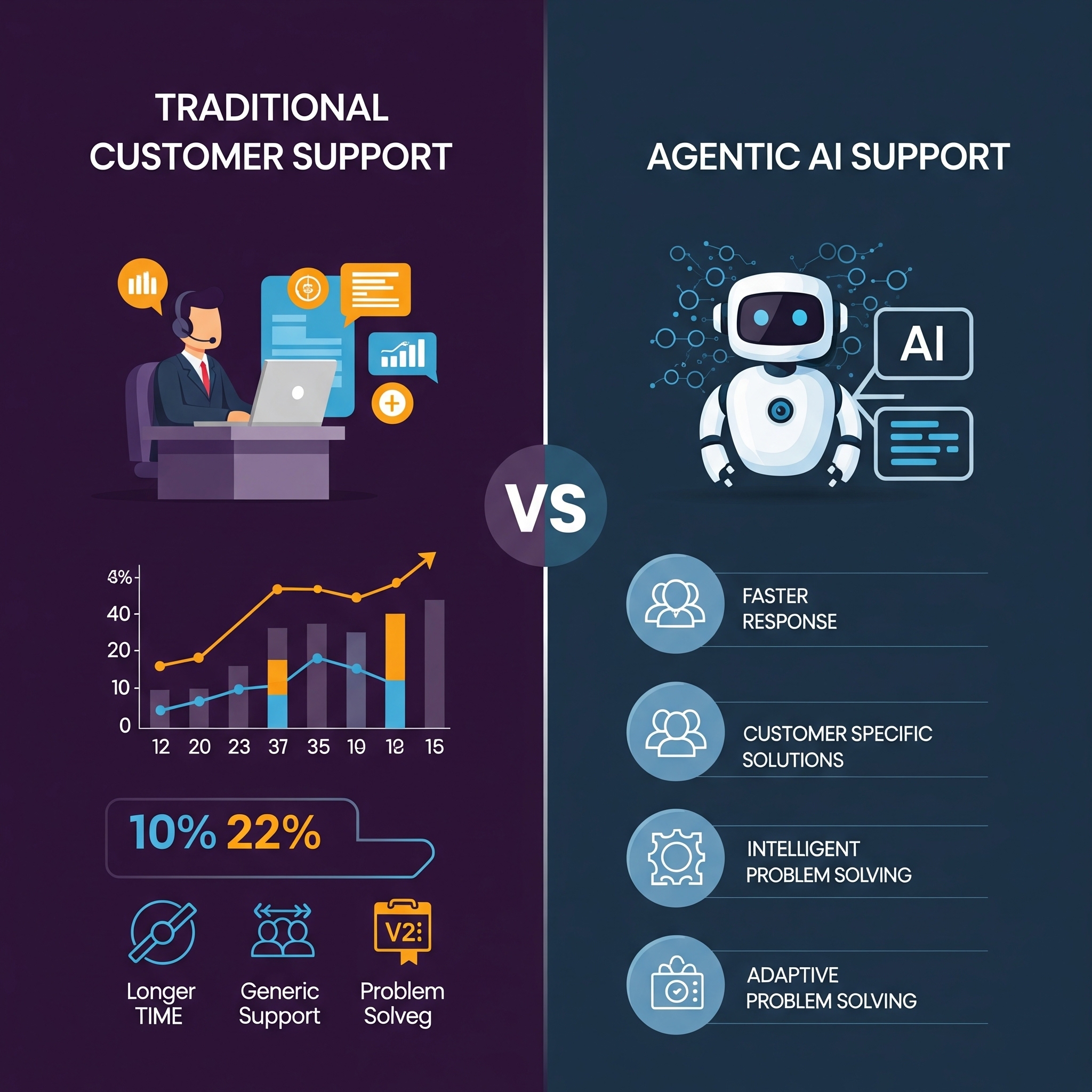Given how fast the world is moving, efficiency and productivity are everything. Yet, many companies still struggle with communication gaps, disjointed workflows, data siloes, and delayed projects. This rings true between sales and development teams and directly impacts sales opportunities. Despite having incredible tools to manage projects - like Salesforce or other Customer relationship management (CRM) tools and Jira or other project management software, many apps don't speak to each other.
Consider this: Roughly 40% of projects fail due to challenges in integrating datasets or apps (Source)
If your apps don't speak to each other, your projects will be behind, delayed, etc. If this is for a customer, you will likely lose thousands of dollars due to one miss — not integrating Jira and Salesforce. Separate teams handle tasks for a successful project and can often manifest as data siloes, redundant manual data entry, and lack of communication.
One big problem is that sales teams don't always know what's happening with customer issues. This can cause delays in responding to clients and make them unhappy. On the other hand, development teams may not have the customer info they need, making prioritizing tasks hard.
If you're still manually transferring data, you're wasting time and adding errors. The solution is simple: a Salesforce Jira integration. Sales folks can see everything happening with a customer from start to finish without missing a beat between the sales, engineering, product development, and marketing teams. All you need to do is create an integration in 5 minutes using Konnectify without worrying about coding.
Let's discuss how you can integrate Salesforce and Jira and why it is a good idea for your business.
Understanding the Basics of Jira and Salesforce Integration
Salesforce and Jira are powerful tools with different use cases and purposes. Salesforce focuses on handling customer relationships and the sales process, while Jira is about managing projects and tracking issues. However, when integrated, different teams can work together towards common goals. Before we get into the specifics, let's cover the basics.
What is Salesforce?
Salesforce is a top-notch CRM tool that aids companies in keeping up with their customer interactions and relationships. It stores all customer and business information, including contact details, potential opportunities, accounts, leads, and sales figures.

Packed with useful features and advanced use cases, sales teams can connect more effectively with customers and make more intelligent choices.
What is Jira?
Jira is a renowned project management software by Atlassian (makers of Confluence). Teams use it for software development, DevOps, product management, and testing. It gives teams one place to plan their work, keep track of progress, and handle any issues. For those who like working with agile methods such as Scrum or Kanban (or even Scrumban), Jira easily adapts the workflow to fit the team’s style perfectly.

The Importance of Integrating Jira to Salesforce
A Salesforce Jira integration can really smooth out your sales process. We understand if you're wondering why we are talking about this. These platforms come with a native connector, so why should we care about a Jira Salesforce integration? There's some truth to this.

But you can do a lot more with a custom integration - advanced use cases that you can set up for higher productivity and a lot more time saved. Here are all the benefits:
1. Seamless bidirectional sync for updated information
If you set up a Jira integration with Salesforce, you get a two-way data sync that lets information flow smoothly between the two. This way, whenever something is updated on Salesforce, it shows up right away in Jira and vice versa. For instance, when a salesperson changes details about a contact, this update pops up in Jira without delay, keeping the development team informed with the newest customer info at all times.
Similarly, if someone from development tweaks an issue's status in Jira, the sales folks are clued into these updates. So, everyone involved has access to fresh information, which helps teams work together better and make smarter decisions.
2. Better collaboration across sales and development teams
By linking Salesforce with Jira, sales and development teams can work together better. Sales folks can see what's happening in the dev process while giving developers a peek into what customers need. Salespeople can manage project progress, spot any issues early on, and give accurate updates to customers effortlessly. Meanwhile, developers get direct feedback and requests through Jira from the sales team, which helps them figure out what needs attention first for quicker solutions. This teamwork makes the dream work.
3. Reduced manual efforts with workflow automations
Bringing task data from Jira in Salesforce and integrating it can automate your sales workflows. This means less hands-on work and fewer mistakes.
For instance, thanks to Jira's scripting engine, custom rules and scripts can perform repetitive jobs independently, like changing statuses, handing out assignments, or sending updates. With this setup, there's no need for someone always to do these things manually.
4. Improved customer service with faster resolution times
With a Salesforce Jira integration, you can improve customer service by speeding up the speed of problem-solving. When something goes wrong for a customer, and it's reported in Salesforce, that info gets sent straight to Jira Cloud so the folks who fix things can get on it right away. So, basically, making these two systems work together means we handle customer problems more smoothly. Everyone stays informed from start to finish, which makes customers happier and more likely to stick around because of good service.
5. Prioritize workloads and manage resources better
This is an added benefit. Since you already know which tasks are essential and there are a two-way sync, sales and development teams can see what's going on with projects at any time, helping them use their people and tools better. So when the sales folks spot important deals, they can quickly tell the developers about them through Jira. Then, the developers can decide which project needs attention first based on how urgent or impactful it is.
This way, everyone ensures they're focusing on what matters most. In addition, by using custom fields and Apex classes in Salesforce, teams can monitor how well resources are used against each project's progress. They can make choices backed by solid data about where to put their effort next.
6. Ensure Customer-centric product development
When businesses bring Salesforce & Jira together, they ensure their products are developed with the customer in mind. Product teams can stay in tune with customers' wants by using feedback from Salesforce data and quickly dealing with Jira issues. This way, they're better at tracking what features people ask for and deciding which development tasks to tackle first. Companies can keep their products up-to-date according to customer expectations, making customers happier and more loyal, bringing in incredible product-user fit.

By the way, you can connect with 100+ applications using Konnectify. You can connect Salesforce with Zendesk, integrate Stripe and Quickbooks, and more.
Preparing for Jira Salesforce Integration
Before you start building a Salesforce Jira integration, there are a couple of things to remember.
- Make sure to have admin access to your Jira instance, and Salesforce accounts with available data.
- Get API access for both platforms through special keys or tokens.
- Take a backup of your existing data so that you don't lose it
- Review your workflows and identify integration goals for your integration
A Step-by-Step Guide to Salesforce Jira Integration
Integrating apps on Konnectify is incredibly straightforward and can be accomplished in just a few minutes. Let’s try a simple automation - "Creating a Salesforce case for every new issue raised in Jira."
Step 1: Connect your accounts to Konnectify
- Log into Konnectify and access your dashboard. If you’re new, follow this URL to quickly create an account.
- Add Jira and Salesforce as connections individually. Enter your API keys and other required details to validate your accounts.

Step 2: Configure your automation
In Konnectify, automations or workflows are called Konnectors; you can create one in minutes. Click on “New Konnector” to start setting it up.
- Set the Trigger. The Trigger here is a Jira event. Select the event ‘New Issue Created.’ This means that this workflow will be initiated every time a new issue is created in your Jira account.
- Add an Action. Salesforce is your Action App, and ‘Create Case’ is the action. Map the issue details from Jira to Salesforce to ensure the cases reflect the correct information and context.

Step 3: Test and activate your integration
- Test the integration. Before going live, run a test to ensure it works as expected. Create a test issue in Jira and check if the case is successfully generated in Salesforce.
- Review and go live. Once you are satisfied, activate the automation. That’s it—it’s that simple.
This is the most effort you will need to put in because once connected, you can automate almost anything and let tasks and processes flow seamlessly. Using Konnectify, you can activate hundreds of various permutations and combinations.

Conclusion
A Salesforce Jira integration handles everything from managing outgoing sync rules to ensuring detailed information is where it needs to be. By bridging the gap between sales and development, teams can collaborate better, streamline workflows, and enhance customer support services.
You can go above and beyond with this integration and legit any other with Konnectify. Set your teams up for success.
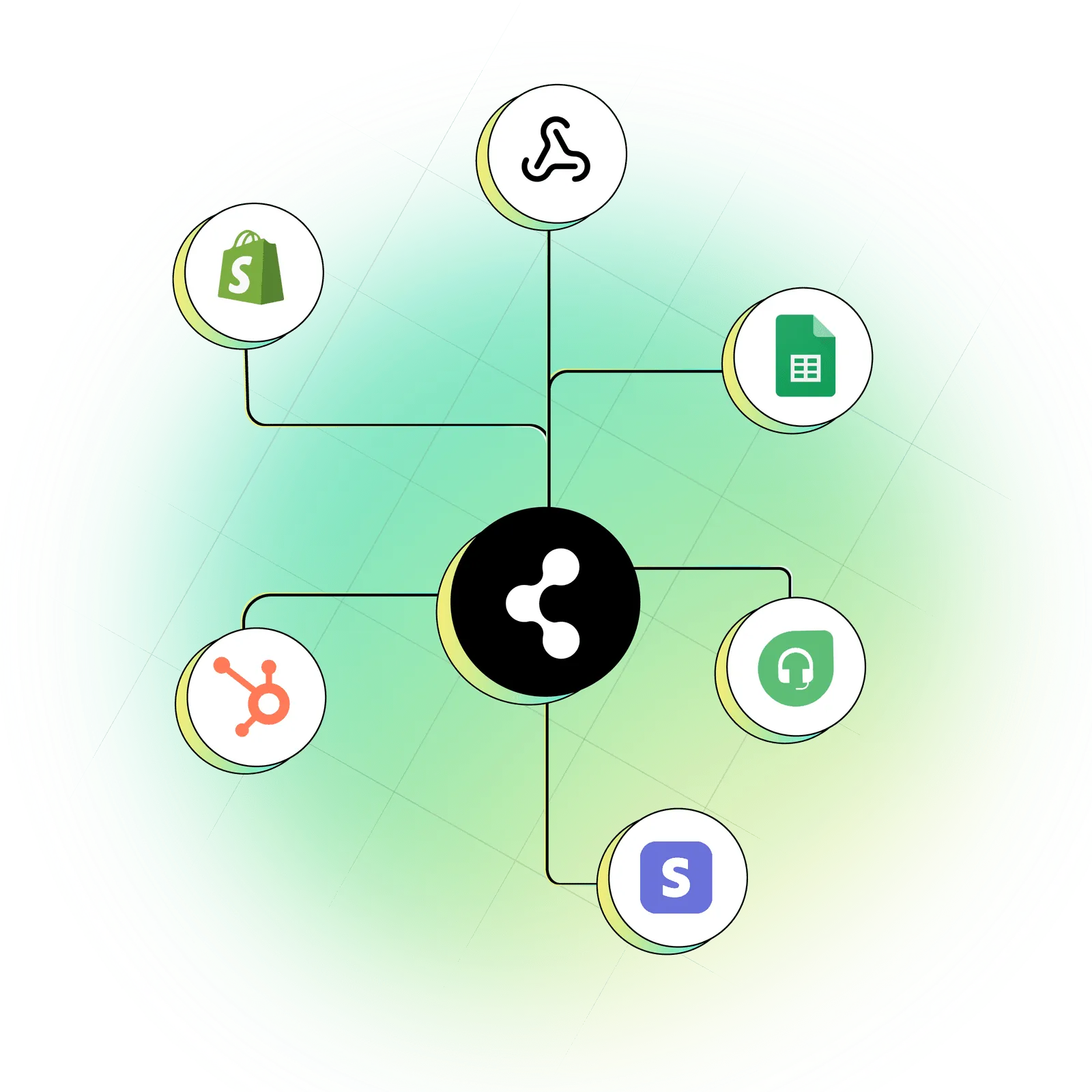
Sign up for a free trial and build your first integration.
Take your first step towards a more efficient, responsive, and agile organization. Your path to success is just a few clicks away.
Frequently Asked Questions
What is a Jira Salesforce connector?
A Salesforce Jira connector is like a bridge that lets data flow smoothly back and forth between these apps. While this is natively present in the Atlassian Marketplace and can be used from within your dashboards, it has limited combinations. Want to integrate it into your entire tech stack? Take it a notch higher with Konnectify.
Can I integrate Salesforce and Jira without coding knowledge?
Absolutely! Integrating anything on Konnectify doesn't require you to know how to code. Konnectify is a fully no-code SaaS integration platform built for non-technical people like you and me.
How often should I sync data with a Salesforce Jira integration?
This depends on your business needs. For some, updating information in real-time is crucial so everyone is on the same page. However, updating data at set times or different intervals might be all that's needed for others. It's a good idea to consider what your team needs and recommended practices before deciding how frequently you should synchronize your data.
What are the security considerations when integrating Salesforce with Jira?
When considering Salesforce Jira integration, keeping your data safe is crucial. Consider setting up the right login details, ensuring your data management is secure for better data handling, and managing access better. Both platforms offer tools to help keep things tight—like the security tab in Salesforce and API authentication over at Jira—which are great for boosting your integration's safety. Additionally, Konnectify is a Soc2 Type 2 compliant integration platform—we ensure your data is safe.
Can automation between Salesforce and Jira save time?
Of course. Reducing the need to do the same thing over and over again, like copy-pasting or duplicating data manually, will automatically save more time. Each member will be empowered with ways to use this precious time elsewhere on more high-value tasks. With automation, every task is done consistently and accurately, which means work gets better and less time is wasted.
Can I customize the Salesforce Jira integration to fit my needs?
Yes. With tools like Konnectify, you can build your workflows from scratch, manage the mapping of specific custom fields, and customize without coding. This means you can set up the connection between both in a way that perfectly suits your needs. By doing so, even though they are different systems, you ensure data flows smoothly from one to the other without any hiccups. If you face any issues, you can email us at support@konnectify.co or connect with us on Twitter or Linkedin, and we will help you immediately.


.webp)