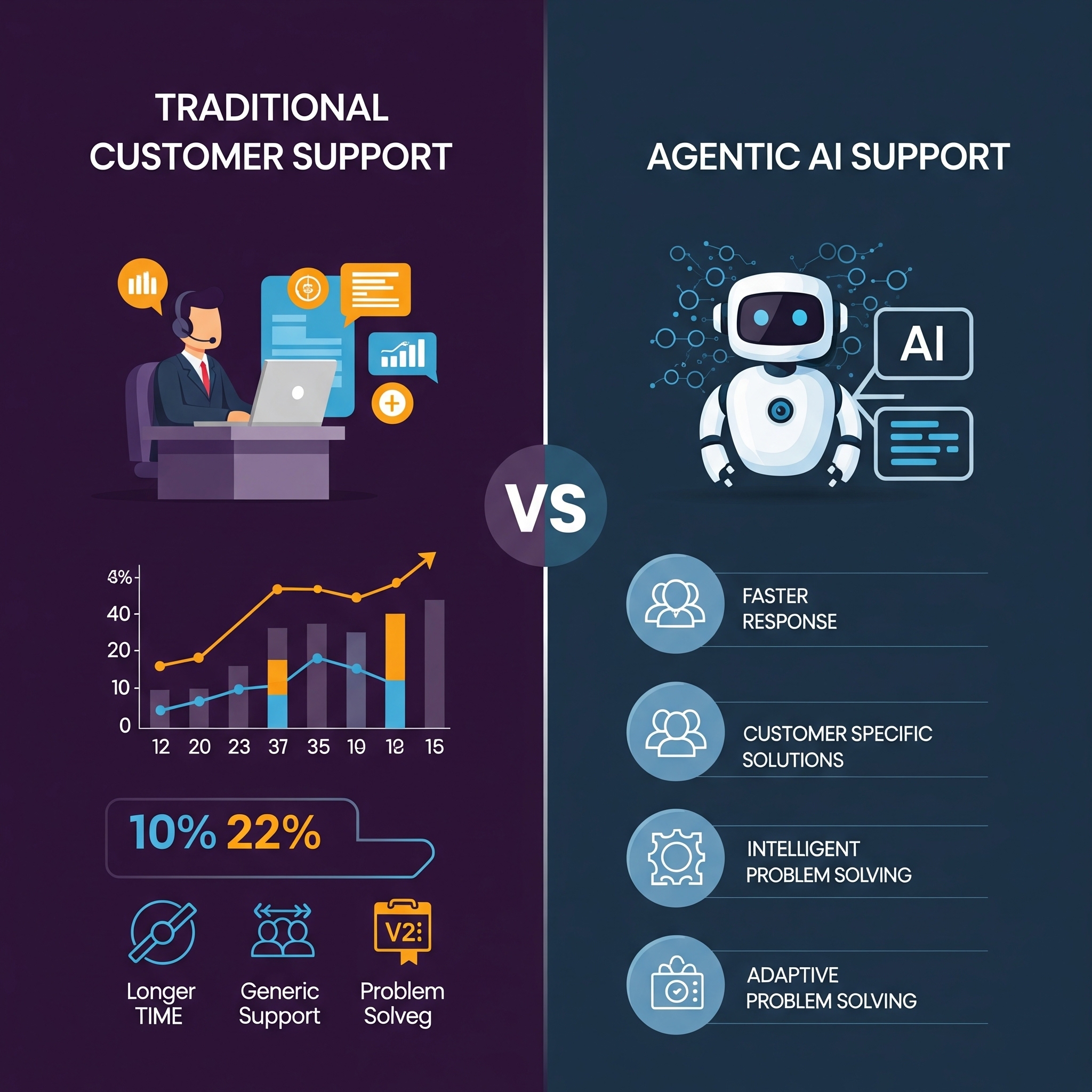Introduction
In early 2022, when Integeromat was at the height of its business success, the company decided to take a huge risk. It rebranded itself as “Make.com” — to reposition itself as a platform for everyone to innovate without limits. The bet paid off and Make is still doing pretty well in the iPaaS industry.
The only problem with Make’s launch is that the product looks like it was released too hastily as part of its rebranding campaign. Now it’s more challenging to create workflows in Make, the platform is buggy, and it generally takes a lot of time for users to use the product.
If you have been trialing Make and are facing similar issues as mentioned above, you probably are looking for a good alternative for your integration and automation use cases. In that case, you’ve come to the right place.
In this blog, I will cover Make vs. Konnectify and offer a detailed side-by-side comparison between the two iPaaS platforms.
Konnectify vs. Make.com Key Differences
Make.com has everything that you would expect in the standard iPaaS product — a visual workflow designer, hundreds of app integrations, pre-built and customer connectors, and a templates library. Oh, and it’s also a no-code integration platform.
But it doesn’t come with an embedded iPaaS solution — the functionality that enables SaaS businesses to natively integrate with other apps. Make’s free plan is also extremely limited which includes just two features — visual workflow builder and integrations with 1000+ apps.
Konnectify offers all of Make’s core capabilities and then some. For instance, it has Smart Forms that lets you build custom forms from a wide range of field elements. Konnectify offers an embedded iPaaS solution at an affordable cost, which means it gives you twice the value for money than tools like Make and Cyclr combined.
Konnectify also offers a generous free plan that comes with 2000 tasks a month, SSO login, and email support. There are a few areas where Make — an incumbent since 2012 — and Konnectify — launched in 2020 — are equal rivals. But when you zoom out, it’s clear that Konnectify offers more value for money than Make in the long run.

Make Vs. Konnectify: Key Evaluation Criteria
When you are evaluating two or more SaaS products, it’s always better to evaluate them from four critical lenses. These are criteria that most buyers use to gauge a product’s value thoroughly and objectively:
1. Ease Of Use
Over 60% of B2B buyers admit that ease of use is a very important consideration when choosing a SaaS solution. An easy user interface should be among your top priorities when evaluating a software tool — especially if you are buying it for non-technical business teams. Make sure the iPaaS platform you choose offers an intuitive UI and doesn’t come with a lot of moving parts.
Questions to consider:
- How easy is it to set up the tool without technical support?
- Do you need a dedicated specialist (e.g. developer) to administer the tool?
- Do they offer onboarding materials, videos, FAQs, or guides to help new users?
- Does the vendor provide support to help with the initial setup and implementation?
2. Product Capabilities
As buyers, it’s easy to discard products that don’t have the features you want. But a lot of times, there’s an opposite problem — software these days often come pre-loaded with features that you will never use. Avoid software tools that suffer from feature creep because it will end up confusing the users and complicate their learning curve.
Questions to consider:
- How robust are the product features and functionalities?
- Do they offer a wide-ranging integration with other tools that you use?
- Do you really need all their features or are they an overkill for your needs?
3. Pricing
Pricing may not always be a roadblock to buying a new software, but it’s still important to choose the one that doesn’t break the bank or doesn’t justify your investment. The problem arises when iPaaS vendors aren’t upfront in their pricing plans — like in the case of popular players like Workato or Boomi.
So if you are evaluating an iPaaS solution, base your buying decision on the pricing clarity a brand offers.
Questions to consider:
- Is the pricing affordable, flexible, and fair?
- Are the pricing plans simple to understand or confusing?
- Is the pricing small businesses-friendly or enterprise-grade?
- Is there a platform fee, implementation fee, setup fee, or other extra charges?
- Do they have monthly billing options or do they force you to sign annual agreements?
4. Scalability
Buying a B2B software is almost always about solving an ongoing problem while keeping its future usage in mind. When you are evaluating an iPaaS tool, don’t just look at what current needs it solves but also pay attention to the future requirements of your business.
Questions to consider:x
- Does the tool solve your current and future use cases?
- Will it scale to include other functions when the need arises?
- How costly are their plans when you add new users to your team?
Make.com vs. Konnectify In-Depth Comparison
Make.com
1. Ease of use
Make’s user interface is flamboyant to say the least, especially after its rebranding from Integeromat. It’s a great blend of modern SaaS design, playful colors, and easy-on-the-eyes navigation.
Make’s website and app interface look more like a consumer brand app than a B2B SaaS platform. That means even business users with zero developer background can get used to Make’s interface in no time. Compared to other iPaaS vendors like Workato or Cyclr — Make certainly scores higher on the user-friendly and easy-to-use scales.

A word of caution: some past Make users do complain of Make having a steep learning curve initially.


2. Product functionality
Make’s flagship feature is its visual workflow designer — a drag-and-drop interface that lets users create and automate workflows. But a drag-and-drop visual designer is table stakes feature in today’s date, especially in the iPaaS niche.
From a platform standpoint, Make offers the following platform capabilities:
Enterprise
Make offers a dedicated integration and automation package for enterprise businesses that want to decongest their engineering bandwidth, build scalable solutions, and speed up their integration use cases — all in one place.
With the enterprise offering, Make guarantees enterprise-grade security and governance, single sign-on, on-demand customer success/support, and access control. All of this implies that Make’s Enterprise offering comes at a premium price.
White Label Services
Make’s white-label service offers you multiple hosting options and app management capabilities. With Make’s white-label service, businesses can manage their billing operations, user permissions, etc.
The white-label offering is not part of their main offering and is priced separately — you have to contact their sales team to understand the offering better or to purchase licensing.
Templates
Make also has an automation templates gallery that has hundreds of ready-to-use integration templates that businesses can choose from. Users just have to choose a template in the gallery and follow the steps specified to them. Once done, users have to schedule the scenario to execute according to their requirements.
All in all, Make has a pretty standard set of features that are okay for simple workflow automation use cases, but none of them stand out in comparison with other iPaaS competitors like Zapier or Konnectify.
If you want better control, advanced security, and proactive support — you will need to upgrade to their Enterprise package which costs you higher.
3. Pricing
Among all the other iPaaS players we have compared in our blogs, Make has the friendliest pricing so far. However, it comes with lots of catch.
Make offers a free forever plan that only allows 1,000 operations per month, accepts only ≤5 MB of files that you can automate, and allows you to execute only two active scenarios per month. Make claims that its free plan is “free but worth it,” but it barely offers anything for users to sample the platform’s true capabilities.
Its paid plans start at $9/month/user and go all the way up to $29 per month. All of the paid plans cap at 10,000 operations per month — you can purchase additional operations at an extra cost. Because of its pricing strategy, some automation can be more expensive than others — which is super hard to predict for buyers who are judging Make’s cost through its pricing page.
We will compare this against the progressively incremental operations that Konnectify allows in its paid plan for you to draw the distinction in a bit.

For complex automation and workflow scenarios, Make also has an Enterprise plan that comes with a bunch of custom functionalities and support. To sum it up, Make has one of the most budget-friendly subscriptions in the iPaaS domain, but the plans are limiting and pale in contrast to what Konnectify has to offer.
4. Scalability
From a user-friendly interface to pocket-friendly pricing, Make has everything working in its favor. Unfortunately, scalability isn’t its strongest suit. Users complain of too many bugs, faulty automation, poor documentation, and a total lack of customer support — among many other issues. Contrary to its tall claims about being enterprise-ready, Make seems to have a lot of irate customers ranting about its subpar product experience. Take a look.




All these 1-star reviews conclude with the same takeaway: Make is not reliable when it comes to scaling your integration use cases. It might be great for simple, straightforward workflow automation scenarios. But in no way is Make an enterprise-ready, scalable iPaaS solution — at least not at the present moment.
Konnectify: In-Depth Evaluation
1. Ease of Use
Since Konnectify is a relatively new product, its user interface is amazingly simple and intuitive. Its dashboard doesn’t have an overwhelming amount of buttons or redundant elements. The UI is less noisy and it’s easy for you to locate what you are looking for without getting lost.

Konnectify offers a simple point-and-click design which makes it easy for no-code users to follow. It has a chat widget right within the app in case you need help navigating the product.
Konnectify offers a 7-day free trial with three pricing tiers: Free Forever, Starter, and Growth. You can sign up using your Google, Microsoft, or email address — no restrictions against your personal email.
2. Product Functionality
Konnectify is an up-and-coming integration platform with plenty of useful features in its arsenal, including an embedded iPaaS offering. Konnectify’s product team has added a lot of firepower to its existing capabilities since its launch.
In the past couple of years, Konnectify has already delivered more than 500 public and custom integration applications and acquired over 200+ customers worldwide — including big brands like Freshworks, Zee5, TCS, and ATAG.
As an integration solution provider, Konnectify is segmented into two main categories: iPaaS and KOEMP (short for Konnectify Embedded Marketplace).
As an iPaaS provider, Konnectify offers six core features:
Pre-defined Templates
Konnectify has “Konnector” — the functionality that enables you to create automated workflows. To make it easy for you to build automated processes, Konnectify offers an exhaustive list of ready-to-use and pre-defined templates that you can choose from or modify to suit your use cases.
Of course, you can also use Konnector to create customer workflows from scratch.
Rule Engine
Konnectify's Rule Engine lets you create conditional logic and build custom protocols for handling data between two or more workflows. It lets you implement factors, filters, and transformations passing through your automation.

Smart Forms
This is a functionality where Konnectify outshines Workato. Konnectify’s drag-and-drop Smart Forms lets you build custom forms from a wide range of elements like text fields, checkboxes, radio buttons, dropdowns, file uploads, etc.

Once the form is ready, you can embed it in your CRM, CMS, or other customer-facing touchpoint to improve your lead generation or customer support experience. No need to buy a new form builder at an additional cost.
Make integrates with a handful of form builders like Google Forms, Jotform, and Typeform — but it doesn’t have a form builder feature of its own. You either have to use free form builders like Google Forms with limited capabilities or pay extra to embed a third-party form builder app.
Parse Engine
Konnectify’s Parse Engine helps you retrieve specific data such as email, SMS, or web form submissions from a massive database in an application.
Once you enter the data that you want to retrieve from an app, the Parse Engine runs a query within the app and extracts the information in no time. You can use the parsed data in your workflows to trigger events or perform specific actions.

Once the form is ready, you can embed it in your CRM, CMS, or other customer-facing touchpoint to improve your lead generation or customer support experience. No need to buy a new form builder at an additional cost.
Prismatic integrates only with JSON, it doesn’t have a form builder feature of its own. You either have to use free form builders like Google Forms with limited capabilities or pay extra to embed a third-party form builder app.
Konnectify integrates with Gravity Forms plus offers the native capability to build a form natively in the platform.
Parse Engine
The Parse Engine functionality in Konnectify lets you retrieve specific data such as email, SMS, or web form submissions from a massive database in an application.
When you enter the data that you want to retrieve from an app, the Parse Engine runs a query within the app and extracts the information in no time. You can use the parsed data in your workflows to trigger events or perform specific actions.
Lookups
In the array of data integration features offered by Konnectify, the "Lookups" function stands out as a vital component. This functionality facilitates the precise exploration of designated data elements within both source and target applications, based on specific criteria. Beyond its search capabilities, Lookups play a pivotal role in Konnectify by enabling the seamless integration of the extracted data. This integrated data can subsequently be harnessed to execute targeted actions through the platform's Konnectors.

Webhooks
Konnectify's robust engine possesses the advanced capability to both send and receive webhook requests. This empowers you to seamlessly gather real-time data from any application you opt for. Furthermore, the engine enables you to dispatch outbound webhook post requests effortlessly.
3. Pricing
Konnectify wins the pricing round hands-down. And not just because it’s priced more reasonably but also because it packs a lot of punch in its value offerings.
Konnectify has three pricing plans: Free, Startup, and Growth. It’s a lot less information to process and much less intimidating to upgrade.

Konnectify’s pricing chart: simple yet value-packed.
The free forever plan allows you to work with 2000 tasks a month — compared to Make's 1000 tasks (Make calls tasks Ops or operations) a month offer in its free plan. The Free plan also offers many other functionalities such as email support, event logs, lookups, and conditional workflows — most things you won’t get in Make’s free version.
Konnectify's Startup plan is priced at $14.99 a month and the Growth plan is priced at $39.99 a month respectively. You can also trial the Startup and Growth plan free for seven days.
The paid plans are fairly priced to reflect the value offering that you would get out of them. For instance, the Startup plan gives you 7500 tasks a month while the Growth plan offers 25K tasks a month — with an option to buy more tasks at an extra cost. Considering the value for money that Konnectify offers over Make, it’s a no-brainer for you to choose Konnectify as your long-term app integration partner.
4. Scalability
Unlike other platforms like Make, where product companies are required to independently develop their applications to be listed on the marketplace, Konnectify streamlines this process significantly. In the case of Konnectify, the responsibility of listing an app within their app ecosystem is handled entirely by their team.
This eliminates the need for product companies or customers to engage in the intricate development process. All that is necessary is for the concerned parties to send an email to Konnectify, and from that point onward, Konnectify takes on the complete task of managing the process.
Despite its small size and still-emerging product capabilities, Konnectify offers a lot of scalability potential. To start with, scaling the tasks per month is not an issue with Konnectify.
If your business needs to automate 80000 tasks a month, it would still cost you under $129.98. This makes it easy (and affordable) for you to add new seats/users to a plan without breaking the bank.
In theory, Konnectify doesn’t offer an enterprise plan. But the value it packs in its paid plans, the customizations it offers for the end users, and the rate at which they are building new apps and capabilities — all make Konnectify a reliable enterprise-ready iPaaS vendor.
If you were to chart a Value Matrix based on pricing and features, Make pales in comparison to Konnectify. And it shows in how customers talk about Konnectify.



Konnectify Embedded Marketplace
Unlike many iPaaS vendors that stop at providing app integration capabilities, Konnectify also has its own embedded integration marketplace — Konnectify Embedded Marketplace or KOEMP. Konnecity’s rationale behind KOEMP is simple: With the growing popularity of app marketplaces, fast-growing businesses today want native integrations.
In today’s age, building a tech product without integration capabilities is like building a resort on an isolated island and expecting people in hordes — it’s a fool’s errand. Brands want to offer their customers a unified experience across multiple adjacent products and API-based integrations prove to be time-consuming, expensive, and complicated.
As an alternative, more and more businesses want to build deep product integrations across their industry and an app marketplace of their own — and KOEMP helps them achieve that.
Most of the embedded integration marketplaces are either expensive or come with complex coding requirements. KOEMP tackles these problems head-on and offers a zero-code app development model at an affordable cost.
KOEMP’s white-label marketplace integration service lets you build native integration with other products, create your own app directory, and customize it to match your brand’s UI.
Despite its size and financial success, Make doesn’t have an embedded marketplace offering in its platform. With its iPaaS capabilities combined with an embedded integration marketplace, Konnectify’s end-to-end integration platform offers you a higher return on investment.
As a fast-growing tech startup, Konnectify also takes an agile approach to developing better product capabilities and responding to customer queries. The product team adds new apps and integrations to its platform based on customer requests and ships the functionalities live within less than three days. This is yet another area where Konnectify eclipses Make.
The Verdict
Make has a lovely interface, pocket-friendly pricing, and reliable integrations across the board. But its downsides eclipse its upsides: lack of embedded iPaaS offering, buggy user experience, and unreliable customer support. These are things that are non-negotiable for mature businesses.
Our recommendation to you is to go with Konnectify. It might not have the branding and hype of Make (yet), but Konnectify is an affordable, reliable, and scalable integration tool. Konnectify offers solid capabilities and is rapidly adding new apps and capabilities to its platform.
If you want a no-headache integration platform that grows with your business needs, choose Konnectify over Make. Sign up and try it for free.