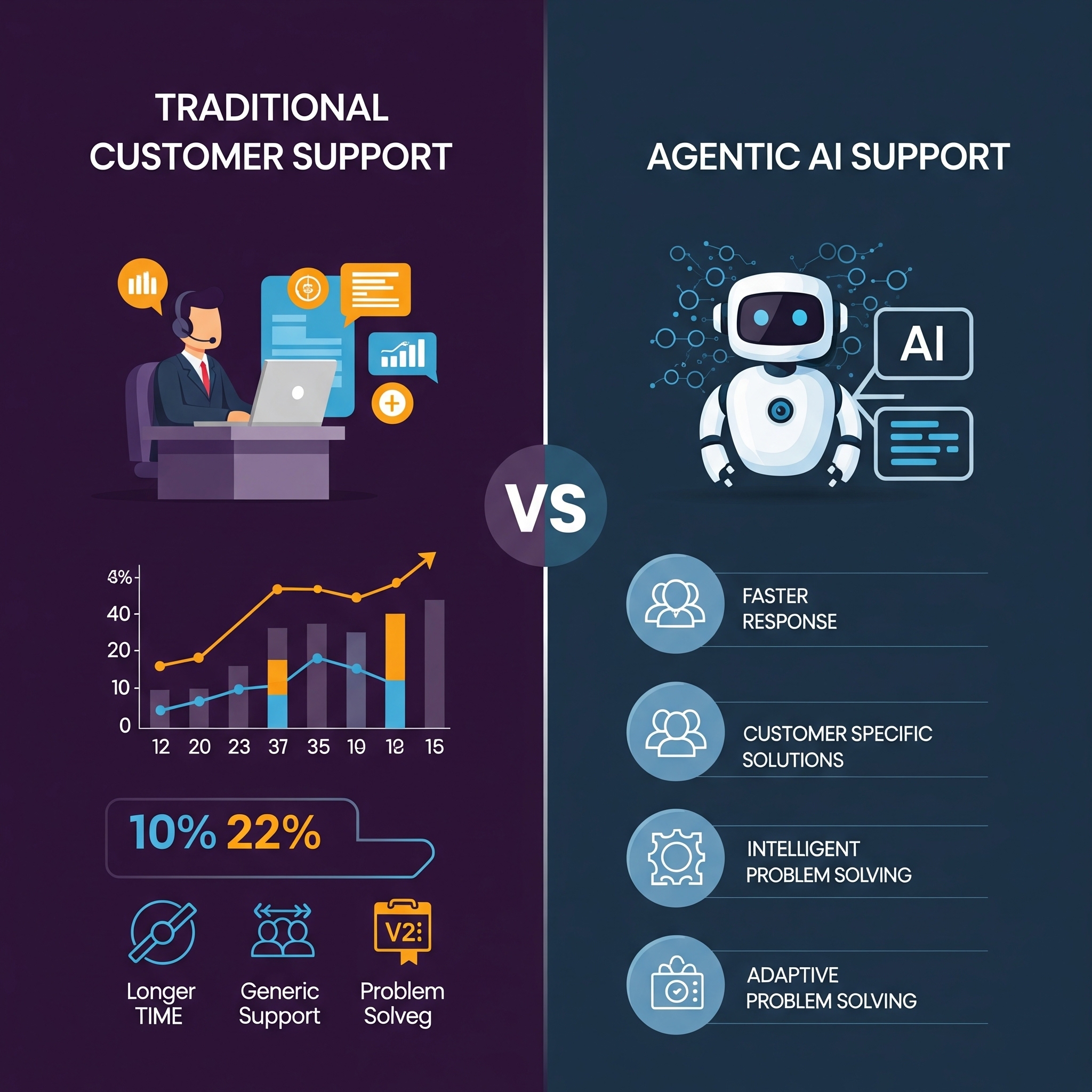Hello. I’m Karthik, the Founder and CEO of Konnectify. Konnectify is an all-in-one SaaS integration platform built to handle all integration challenges without anybody ever writing a single line of code. Last month, the Konnectify team put their heads together to develop a new feature. While it’s not a direct integration challenge, it was worth picking up. As a leader, I have seen firsthand how seemingly minor glitches in data collection can lead to operational difficulties.
Quick backstory: Our marketing lead, Radhika, created a form to capture leads and integrated them via Konnectify with our CRM. Unfortunately, we hit a glitch, and some lead data never reached the CRM. Thank god everything is backed up in Webflow, but that isn’t the case with most sites. For a startup, every lead is precious; losing even a single one can be a setback.
Think about the last time your team lost track of crucial lead information due to an inefficient form on your website. Frustrating, isn't it? Or perhaps worse, when that essential customer feedback didn't sync correctly with your help desk system, leading to missed opportunities and a mad rush to fix things.
This issue isn’t just Radhika’s or yours alone - it’s an industry-wide pain point. A recent survey found that nearly 65% of businesses face significant decision-making challenges due to data errors and mismanagement. Clearly, traditional data collection methods aren’t sufficient anymore.
That got us thinking. Can’t we eliminate the need for developers for forms and enable any business to gather and transfer data to their applications in minutes? So, we set on a journey, and it led us to develop something special.
Introducing Smart Forms by Konnectify
Why Smart Forms? Every form you create should look great and work seamlessly. Smart Forms integrate effortlessly into your existing workflows, so there are no gaps for data to fall through.
We built a drag-and-drop form builder that enables you to design custom forms that perfectly capture the data you need, precisely when you need it, without zero technical hassles. So, every piece of data, from a simple email sign-up to detailed customer feedback, is accurately captured, managed, and integrated into your systems.
Key Features and what you can do with them
Super easy to use
It’s a user-friendly, no-code, drag-and-drop form builder for all kinds of forms. You can create custom forms quickly and effortlessly. Whether you can code or not, we guarantee anyone can build forms in minutes. This means you have more time to concentrate on building your business rather than spending valuable time caught up in this complexity.
Need to collect a wide range of information? No problem. You can add tens of fields to your forms within seconds. Whether you need to gather baseline information or ask for in-depth feedback, adding fields is not a problem, so you can capture just what you need without any fuss.
![Simple to use.mov [video-to-gif output image]](https://cdn.prod.website-files.com/65c78646e15c8ab128541fd1/66335bfaf106ad101e9704bc_ezgif-7-bbfd43f6d5.gif)
Customize as per your brand
Your brand’s identity is essential; every touchpoint with customers should reflect who you are. Smart Forms lets you tailor every single element of your forms to match your brand identity - fonts, colors, layouts, etc., and you have the control to ensure your forms are a natural extension of your brand.
![Customize Smart Forms.mov [video-to-gif output image]](https://cdn.prod.website-files.com/65c78646e15c8ab128541fd1/66335c618acaef7c2631539f_ezgif-7-01e46cada3.gif)
Integrate it into your workflows
Smart Forms go beyond basic data collection. You can set up intelligent workflows that respond to user inputs and conditions dynamically, and these Smart forms can be your trigger points. So, whenever a form is submitted, you can take specific actions on autopilot, such as assigning follow-up actions, segmenting data based on input, or even triggering personalized communications, making your processes smarter and more responsive.

Embed or share anywhere
Flexibility in deployment is key in a multi-platform environment, and we all have one now. Smart Forms can be easily embedded into any part of your website, emailed, or shared through links on various platforms. The versatility ensures that your forms reach your audience wherever they are or whichever device they use, maximizing your engagement and data collection opportunities.
Each of Smart Forms's features is built with your business success in mind, ensuring that you can collect, manage, and utilize data most effectively. Smart Forms is built so that you can trust that the data you collect is accurate and consistently aligned with your business needs. Integrate it easily across your applications—be they CRM systems, marketing platforms, customer support tools, or more.
Streamline your data collection processes with Smart Forms
You can ensure that the data you capture via your forms flows directly into the systems, where it can be used immediately. For example, if a potential customer fills out a contact form on your website, the information will automatically populate into your CRM. This saves time and ensures that the sales team can access this data immediately. Similarly, customer support requests submitted via Smart Forms can be directly routed to your help desk platform, enabling quick response times and better service delivery.
The sky is the limit. Here are a few ways you can use smart forms:
- Lead Capture: Use Smart Forms to ensure that no opportunity is lost. Capture customer information directly into your CRM, wherever every new opportunity is actionable on the go.
- Event Registrations: Instantly create easily fillable registration forms that coordinate with your database and calendar systems to streamline the registration process.
- Collect valuable customer feedback that can help improve your products and services. Set up forms to automatically route these insights to the relevant departments.
Let’s take it a notch further and see what you can do when you integrate Smart forms into your workflows. These are just a few examples:
- Email Automation: Smart Forms can send a customized email response when a form is submitted. For example, a welcome email can be sent instantly to a new user registering, and so on. If a customer requests information, an email regarding such a request can be sent immediately.
- Task Assignment: Integration with project management tools would mean that tasks could be automatically created and assigned once a form is filled. This could be a follow-up task for a sales lead or a support task created in response to a customer query.
- Updating databases: Your databases should be automatically updated with the new information as soon as the form is submitted. This keeps all your records current and, at the same time, helps eliminate the possibility of duplicates or archaic information cluttering your systems.
Smart Forms are dynamic in nature, and you can find a solution to any data collection problem via Smart Forms.
Over to you
We are excited about what Smart Forms will now make possible for people across industries, and we are proud to put this in your hands.
Sign up for free today and explore its features. See how it can redefine your approach to data collection and integration. Your feedback is invaluable.
Get in form and transform with Smart Forms!

.webp)