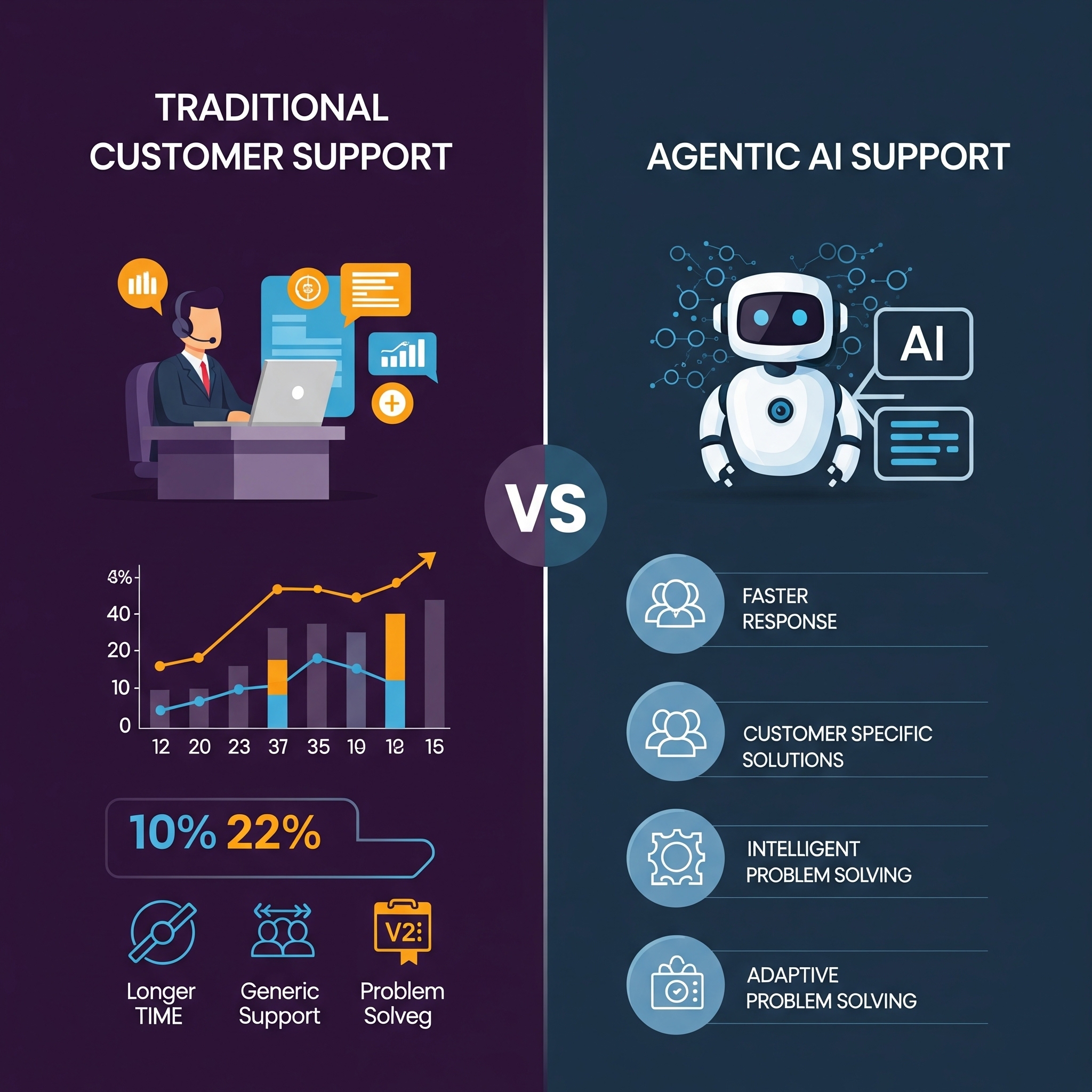Data is a big deal these days. To plan your next big business strategy, having the right data at the right time is absolutely essential. And because of that 80% of companies are investing in data analytics to maintain a competitive edge
If you connect your MySQL database directly to Power BI, you can visualize data in real-time. Sounds amazing, right?
Automating data syncs can save up to 50% of time spent on manual reporting.
In this guide, I’ll walk you through how you can set up an integration between Power BI and MySQL and share some real-world use cases that’ll make your analytics life a whole lot easier without writing a single line of code!
Why Should You Integrate Power BI with MySQL?
Before jumping into the steps, let’s quickly talk about why this integration is worth your time. Both Power BI and MySQL are powerhouse tools in the data world:
- Power BI: It is a data visualization tool with dynamic reports and dashboards that make dat-driven storytelling possible.
- MySQL: A super popular, open-source database that can handle massive amounts of data.
When you connect Power BI MySQL, you get the best of both worlds: MySQL’s rock-solid data storage paired with Power BI’s amazing visuals. Imagine real-time insights, automated reports, and a workflow that’s a hundred times smoother—all without juggling between platforms.
Data integration challenges impact 40% of organizations and, thanks to Konnectify, setting it up is actually easy!
Step-by-Step Guide on How to Connect MySQL to Power BI
Let’s break this down step-by-step so you’ll be up and running in no time.
What Do I Need to Connect Power BI to MySQL Database?
- Active accounts for Power BI and MySQL.
- MySQL ODBC Connector to act as the bridge between Power BI and MySQL database.
- A Konnectify account to handle the magic of automation.
How to Download MySQL Workbench for Power BI Integration
Make sure you have MySQL Workbench downloaded for easy management of your MySQL database. You can get the MySQL software download from the official website.
How to Automate Data Sync Between MySQL and Power BI Using Konnectify
Here’s where Konnectify makes things effortless:
- Step 1: Log into your Konnectify account.
- Step 2: Choose MySQL from the app marketplace.

- Step 3: Set up a trigger like “New data entry in MySQL.”

- Step 4:Create an action like “Create row in Power BI dashboard.” This way, updates in MySQL automatically appear in Power BI service—hands-free.

- Step 5: Customize your workflow with Konnectify’s visual builder and hit "Activate."
And just like that, you’ve got a live connection between Power BI and MySQL.
How to Install MySQL ODBC Connector for Power BI
Head to the MySQL website and download MySQL for Windows if you haven’t already. Once that’s done, install the MySQL ODBC Connector—it’s what lets Power BI communicate with your MySQL database.
You can refer a thorough documentation by Microsoft on the Power BI MySQL Connector here.

How to Connect MySQL Database to Power BI Desktop
- Open up Power BI Desktop.
- Go to Get Data and select MySQL Database.
- Pop in your server details and credentials.
- Hit Connect to pull in tables from your MySQL.
5 Game-Changing Use Cases for Power BI and MySQL Integration
Still wondering how this setup can help? Let’s explore some real-world ways Power BI MySQL integration can transform your business.
1. How to Automate Financial Reports in Power BI Using MySQL Data
Set up data query automations so that Power BI pulls fresh data from the MySQL community server and generates real-time financial dashboards. With this, your finance team can always work with the latest numbers because real-time data analytics can boost operational efficiency by up to 20%.
2. How to Analyze Sales Data in Power BI by Connecting to MySQL
Sales data can be a goldmine if you know how to read it. Connecting your MySQL database with Power BI, let’s business analysts visualize metrics like customer acquisition and churn rates with ease.
3. How to Manage Inventory in Real-Time with Power BI and MySQL
Inventory management can be a headache. But with MySQL and Power BI report builder, you can set up dashboards that monitor stock levels in real-time and even trigger alerts in Power BI when your inventory dips below minimum stock.
4. How to Track Customer Support Metrics in Power BI Using MySQL
Tracking customer support metrics? Connect MySQL studio to Power BI to visualize support ticket data like response times and resolution rates by setting up automated dashboards in Power BI so you can keep an eye on trends and ITSM spend.
5. How to Improve Project Management by Integrating MySQL with Power BI
Manage projects more efficiently by syncing MySQL and Power BI with automations to notify project managers and project engineers if any tasks fall behind schedule, allowing for proactive adjustments.
How Do I Automate MySQL Data Sync in Power BI Dashboards?
Set up a workflow to trigger Power BI updates whenever a new entry appears in MySQL. This can help you keep your reports always synced with up-to-date data.
Konnectify is no-code automation and integration tool, helping businesses connect over 150 apps to streamline workflows—all from one place.
Konnectify for Power BI and MySQL Integration
No one likes spending hours manually exporting and importing data. Konnectify connects other just like how it connects MySQL to Power BI with these cool features~
Try Power BI + MySQL Connector for Free
Frequently Asked Questions (FAQs) on How to Integrate Power BI with MySQL
1. Can I Connect Power BI to MySQL Without Any Coding?
Absolutely! With Konnectify, you can set up a no-code integration between Power BI and MySQL. Just link the apps, set your triggers, and let the automation do the work.
2. How Can I Get Real-Time Updates in Power BI from MySQL?
Set up Konnectify to automate data syncs. Any changes in MySQL instantly reflect in your Power BI dashboards—no more stale data.
3. What Are the Benefits of Using Konnectify for Power BI and MySQL?
You can automate the entire workflow, ensuring data accuracy and saving time. It’s the perfect solution for automating Power BI reporting with MySQL data.

%20(3615%20x%202415%20px)%20(4).webp)