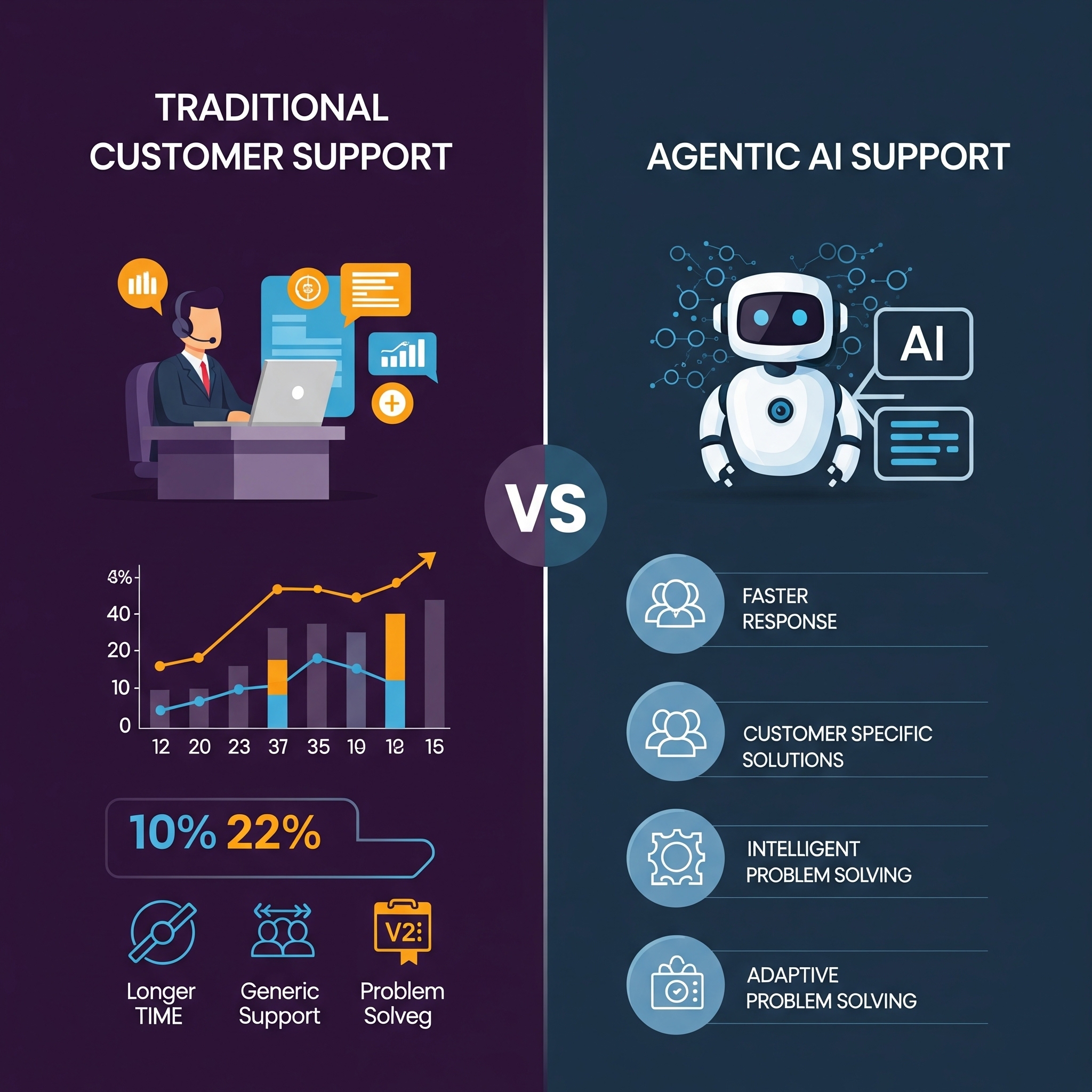I came across a statistic that left me shocked. Despite being in the industry and knowing the reality of manual tasks for salespeople, the number still surprised me.
Salespeople spend only 28% of their time actually selling.
The rest (72%) is eaten up by administrative tasks, emails, and data entry. This statistic covers a significant challenge: How can salespeople maximize their selling time and effort while reducing the time they spend on non-revenue-generating activities?
The answer is sales automation. Simple automations can boost your efficiency by 20%, translating into 8-10 more hours for sales reps to focus on what they do best - selling. That is like getting a full new day.
With the growing competition and increasing customer expectations, sales professionals need tools and technologies that can help them streamline their processes, improve efficiency, and close deals more effectively. The only way to stay ahead is via sales automation.
And this is where Konnectify comes in - to help you build automations in minutes. No coding, no developer, no new tools to purchase - just get started and see most of your manual tasks getting ticked off automatically. In this blog, we will go through automation ideas that will change how you sell.
Let’s start with the basics.
What is Sales Automation?
As the name suggests, sales automation tools automate sales tasks and processes. They involve using AI, machine learning, and data analysis to streamline sales operations, improve efficiency, and drive sales productivity. Sales automation enables sales teams to automate repetitive and manual tasks, allowing them to focus more on building relationships with leads and closing deals.
See, repetitive tasks can be time-consuming and prone to errors. Integration or sales automation tool eliminates manual data entry by automatically capturing and updating customer information in the CRM system and ensuring data flows the way you want it to, in real time.
Key Benefits of Implementing Sales Automation
The sky is the limit to what you can achieve by automating your sales processes using Konnectify.
1. Increased efficiency and productivity
One of the biggest benefits is the dramatic increase in efficiency and productivity. Since you automate routine and repetitive tasks, sales teams can focus their valuable time and energy on strategic activities. This means less time spent on administrative tasks and more engagement with prospects and customers.
2. Better lead management; Streamlined sales pipeline
This is crucial for any good sales strategy. Integrating your sales tools via an Integration Platform as a service (iPaaS), ensures that your leads are captured, categorized, and assigned to the appropriate sales representative without manual intervention.
3. Improved data accuracy
Manual data entry comes with human errors, which can lead to poor decision-making, but sales automation eliminates these errors by automatically capturing and updating data across your apps.
4. Faster response time
Speed matters; you have to hit the iron while it’s hot. Sales automation ensures no lead is left unattended and follow-up tasks are triggered immediately. This improves your chances of converting leads into customers.
5. Consistency across salespeople
Maintaining a high level of performance across your entire sales team becomes easier. Sales automation ensures that every sales representative follows the same processes.
Sales process automation is a must-have. The cost of not automating is just too high.
Top Sales Automation Ideas to Implement Today
Let’s get right to it, save hundreds of hours, and close more deals faster with Konnectify.
1. Capture leads from multiple sources
Automatically capture leads from various sources like landing pages, Forms, ads, and social media platforms. Seamlessly import these leads into your Customer Relationship Management (CRM) systems, such as Salesforce or Pipedrive, ensuring no opportunity is missed, and all data is centralized and easy to access. This eliminates the need for entering data manually, no more human errors, and sets the stage for quick follow-ups on new leads.
For instance, You can create a Konnector (workflow) that automatically captures leads from Gravity Forms submissions and imports them into HubSpot.

2. Score your leads for prioritization; identify the most promising leads
Not all leads are created equal, and it’s complicated to manually understand what’s more important. Lead scoring helps prioritize the leads that are more likely to convert, i.e., your most valuable leads. By adding filters or assigning scores, you can automatically assign scores to leads based on behavior, engagement, or demographics. So, sales teams can focus on high-potential leads, increasing your conversion rates.
For instance, whenever a new lead is created in Salesforce, you can check if they opened an email in Mailchimp and update the lead data based on email open rates, replies, number of times they’ve opened a website, additional information you have like phone numbers, and more. You can trigger email templates based on behavioral activity being stored in your CRM software.
3. Nurture your leads with personalized email sequences
Set up automated drip campaigns and follow-ups to engage sales leads over time. By integrating with marketing tools like Mailchimp or HubSpot, you can tailor content based on lead preferences’ and behaviors. So, no lead is neglected, and you can nurture them through the sales funnel, moving them toward conversion effortlessly.
Use case: You can trigger an email sequence in ActiveCampaign whenever a new lead is added to Pipedrive.

4. Set up automated follow-up reminders
Timely follow-ups have a lasting effect on lead engagement and closing deals. With hundreds of leads to manage, following up can be missed. So, you can automate follow-up reminders, ensuring no lead is forgotten and that sales reps can engage with leads at the right time.
Use Case: Generate follow-up tasks in ClickUp for new leads in Freshsales.

5. Schedule meetings automatically
While this doesn’t take much time, it is still a manual task you can easily automate. This will eliminate the back-and-forth of finding suitable times and ensuring meetings are set up. Tools like Google Calendar and Zoom can be used to set up automated meeting invites. All you need to do is Automate via Konnectify.
Use Case: Schedule Zoom meetings and add them to Google Calendar when a lead becomes a qualified lead in Zoho CRM.

6. Generate Proposals automatically
Creating sales proposals can also be automated. You can pull data from your CRM to generate personalized proposals. This won’t only save you time but also ensure consistency and accuracy. Automated proposal generation gives sales reps time to respond quickly to various opportunities.
Use case: Generate a proposal in Pandadoc whenever a deal is marked as “Negotiation” in Monday Sales CRM

7. Collect feedback automatically
This is vital for improving your sales process and customer experience. Get instant feedback on customer satisfaction, pain points, and areas of improvement by automating this sales task, too. Connect your sales software, and make feedback collection timely and systematic.
Use case: Automatically send a SurveySparrow feedback request to customers after a deal is closed in Salesforce.

8. Pass each new deal to your support team
Deal handoffs are a big part of sales to support collaboration and are crucial for maintaining high retention and customer satisfaction. You can easily automate this process by automatically passing closed deals to customer service teams.
Use case: Automatically pass on deals closed in Salesforce to Zendesk to support follow-up.

You won’t believe it, but these are just a few automations. The most basic thing you can do, is keep all your data in one place - contact information, email addresses, sales calls, etc, and build workflow automations using Konnectify.
So, get started and automate sales
In the world of sales, every minute counts. The revelation that salespeople spend 28% of their time selling calls for a change. Sales workflow automation offers a solution—so that you can reclaim lost hours and refocus on closing deals.
Change how your business operates by building sales workflows that do your work for you. We have mentioned 8, but that’s just the tip of the iceberg—you can do a lot more, try various permutations and combinations, and not just in sales but also in marketing automation, finance, and so on.
Automate all your sales activities - collecting customer data, pipeline management, lead enrichment, and more with Konnectify. The one-stop integration platform for all your needs.
Calling all sales leaders and sales managers, bring the change in minutes!
Get started today.
Frequently Asked Questions
How Do I Start with Sales Automation?
To start with sales automation, first, identify your needs and goals. Then, research and select suitable sales automation software. Next, implement the software and onboard your sales team. Finally, continuously evaluate and optimize your sales automation processes for better results.
Can Small Businesses Benefit from Sales Automation?
Yes, small businesses can greatly benefit from sales automation. Sales automation is cost-effective and can help small businesses streamline their sales processes, generate more leads, and drive sales growth. Small businesses can achieve better efficiency and productivity by automating repetitive tasks and leveraging marketing automation.
How can sales automation improve productivity?
Sales automation improves productivity by automating repetitive and time-consuming tasks like data entry and email campaigns. By reducing the time spent on these tasks, sales teams can focus on high-value activities, such as building relationships with prospects and closing deals, leading to increased sales efficiency.