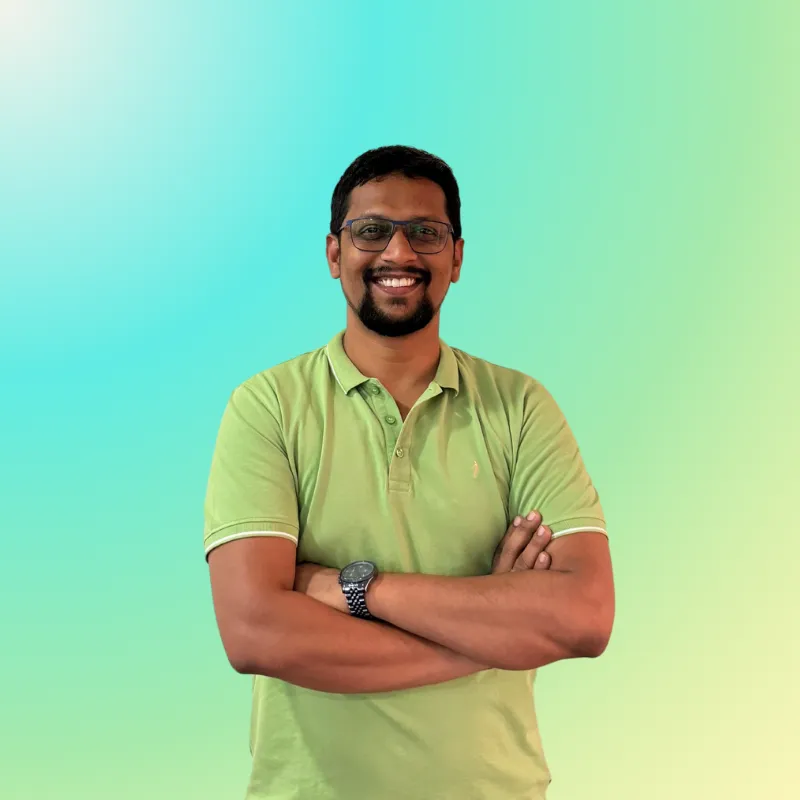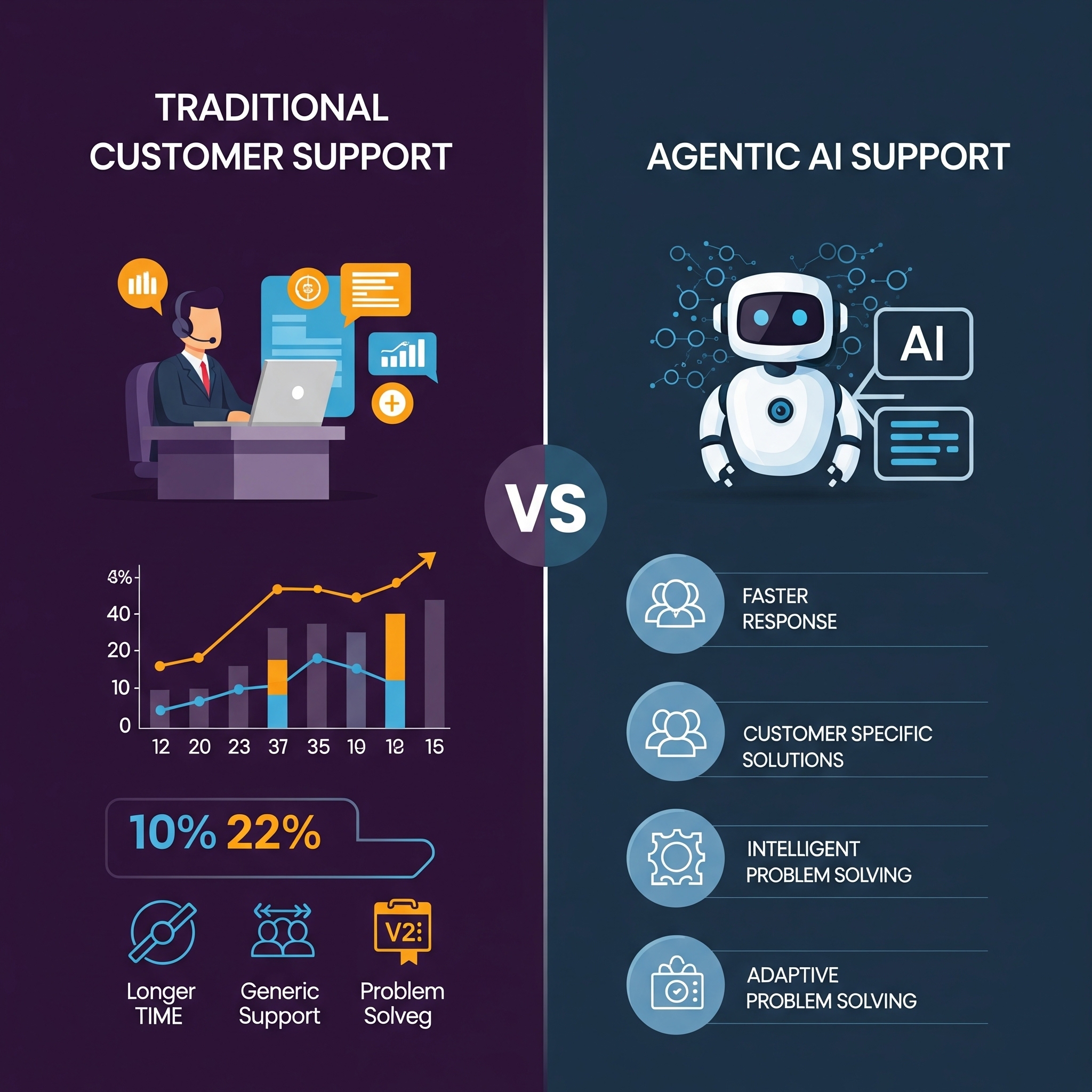5 Signs Your Business Stack Is Holding Back Your Team
(And What to Do About It With AI-Powered Workflows)
We’ve worked with dozens of fast-growing SaaS companies, and no matter the size or maturity, there’s one pattern that shows up again and again:
The stack is full, but the workflows are broken.
You’ve got Salesforce, HubSpot, Zendesk, Stripe, Notion, Slack, and Google Sheets. Everything’s technically “connected.” But somehow, your Sales team is still chasing down leads manually, Support can’t see billing info, and Finance is sending invoice reminders in Gmail.
If that sounds familiar, you’re not alone.
Here are five clear signs your SaaS stack is holding your team back—and how AI-powered, agentic workflows can help you break through.
1. You’re Losing Context Across Teams

Ever had Marketing pass a lead to Sales without the campaign source?
Or Support reply to a ticket without knowing whether the customer has paid?
That’s what happens when your tools don’t share context.
Leads turn cold. Customers feel frustrated. Teams stay in silos.
✅ What to do instead:
Use agentic AI to sync tools contextually—not just with basic field mapping, but based on intent. When a lead form is submitted, the AI can enrich the profile, check for past activity, and route it with a priority score and Slack alert.
2. You’re Building the Same Workflows in Every Tool

If you’ve ever built the same “Notify me on Slack when X happens” flow in HubSpot, then again in Salesforce, and again in Stripe—you’re not automating. You’re duplicating.
This creates brittle logic scattered across platforms. One change in one tool? Three workflows break.
✅ What to do instead:
Agentic iPaaS allows you to describe the outcome you want (e.g. “Notify me when a high-value lead shows intent”) and lets an AI agent handle the execution—across tools.
3. Your Ops Team Is Always in Firefighting Mode

Are your RevOps or BizOps teams constantly fixing Zapier errors, chasing API tokens, or rewriting automation logic when a field name changes?
That’s a classic sign of a stack that's doing more work for itself than for your team.
✅ What to do instead:
Use AI agents with self-healing logic and fallback handling. If a trigger fails, the agent logs the issue, reroutes the task, or flags it with full context—reducing manual triage.
4.There’s a Lag Between Insight and Action

Say someone views your pricing page three times.
How long until Sales finds out?
An hour? A day? Or never?
Speed matters. If your stack can’t surface buying signals in real time, you’re missing opportunities.
✅ What to do instead:
AI-powered workflow assistants can monitor engagement tools (like Gong, Clearbit, or web analytics), interpret behavioral intent, and immediately alert the right rep in Slack—with a pre-filled CRM task.
5. Your Stack Automates Tasks, But Not Decisions

This is the biggest one.
Legacy workflows do what they’re told.
But business decisions change daily. Which leads to prioritize? Which ticket to escalate? What counts as “at risk” today?
✅ What to do instead:
Let AI agents observe what matters and make judgment calls based on your team's actual behavior. These agents don’t just automate—they adapt.
Final Thought: You Don’t Need Fewer Tools. You Need Smarter Ones.
You don’t have a tooling problem.
You have a thinking problem—where the stack can’t interpret signals, adjust context, or take initiative.
That’s why we’ve built Konnectify’s agentic iPaaS—to give Sales, Marketing, Support, and Finance teams an intelligent workflow assistant that just gets it done.
No hard-coded logic. No copy-paste automations. No more asking, “Why didn’t this happen?”